Fantastic. Been away from the thread for a while and got back just in time to catch up on these developments and the scheduled workshop. Looking forward to it. Thanks @topologic for plugging at it.
Hi everyone. Just to update you. First, the workshop has been published on the osarch events page (thanks @Moult) I just completed the sverchok/topologic definition for the workshop. Basically, you will invent a space programme and define the desired adjacency using an Excel/CSV file. You will then build your project by slicing through an overall volume. This can be as simple or as complex as you like. I will then show you how to quickly add doors so one can move through the project using only doors. We will use placeholders with custom attributes to specify the room name (eg LivingRoom, Bedroom1, Bedroom2 etc). These need to match exactly the names you use in the CSV file. We will then find the shortest path between pairs of rooms and compare the travel distance to the values in the CSV file and Color-code the paths accordingly. It is quite a challenging definition, but I will get you through it systematically and in chunks. We will record the session and I will send you files etc to get you started. You do NOT need to know Blender or sverchok or Topologic.
@JQL said:
Hi @topologic do you think we will have time, during the workshop, to deviate into possible variations of your approach?
If you mean on an individual basis, it depends how comfortable you are with it. I was planning to finish in 90 minutes and suggest to participants to do a simpler variation in the last 30 minutes where they colour-code the floor of the Cells by how much they vary from the areas specified in the CSV space programme.
Do you have something more specific in mind?
look forward to the workshop. Possible to extend your sverchok/topologic definition above by showing how one could apply a simple blenderbim ifc wall type to the exterior envelope, for example?
@theoryshaw said:
look forward to the workshop. Possible to extend your sverchok/topologic definition above by showing how one could apply a simple blenderbim ifc wall type to the exterior envelope, for example?
Sadly we are not there yet. While Homemaker has the python code to convert Topologic entities to IFC, we do not yet have that as a sverchok node. Obviously, you can thicken the faces into a Cell and that can be ready to be converted to IFC using BlenderBIM itself.
@LaurensJN said:
I'd very interested but unfortunately I'm traveling these hours, so I won't be able to join... Will you share a recording link afterwards here?
Yes I will. Just in case you had not registered for the webinar. Here is what I sent them:
Please find below a link to a ZIP archive containing some startup files that you will need for tomorrow’s workshop. To prepare for this workshop, you need to:
Download and install the latest Sverchok (https://github.com/nortikin/sverchok) The way I do it is as I click the Green code button and download the ZIP archive. Do NOT unzip.
If you have downloaded all add-ons, the order of activation should be:
a. Sverchok
b. BlenderBIM
c. Topologic
d. Homemaker
To install an add-on, open Blender, go to Edit->Preferences then click on Add-ons then Install… and then point to the downloaded ZIP archive. Once it appears, click the checkbox to activate it.
Test that everything works: Open the TopologicWorkshop-Start.blend file and check if you see initial geometry and initial nodes on the right. Also, check that the Topologic menu appears under “Add”
We will follow the tutorial in the included PDF file. Feel free to familiarise yourself with the steps listed in it.
The webinar will include time for Q&A after the end of the tutorial.
I have a doubt in this step. There are two versions of BlenderBIM one is for python 3.7 and the other is for python 3.9.
How do I decide which one to donload? How do I know which version of python I'm using?
Turn it off and then on again is always good advice! ?. But seriously, it did not activate because sverchok was not activated for some reason. A restart must’ve activated it.
I tried disabling and enabling and the error poped up. I tried restarting blender and the error poped up again. I had to uninstal Topologic and reinstall it and now it works again... I won't close Blender again until the workshop starts. :)
@JQL said:
I tried disabling and enabling and the error poped up. I tried restarting blender and the error poped up again. I had to uninstal Topologic and reinstall it and now it works again... I won't close Blender again until the workshop starts. :)
Topologic complains if it is disabled and re-enabled in the same session, but if you installed activated Sverchok, installed and activated BlenderBIM and installed and activated Topologic then it should all work fine. You can quit Blender and restart it and all the add-ons will be activated and ready for you.
May I ask: Are you new to Blender?
I use it for some workflows that are related to the conceptual stages of our models, and I have modeled with it in the past but only for testing purposes. I didn't follow up on that as I find that accurate modeling with it is very awkward and feels cumbersome to me. There is also a couple of other features that I dislike.
Sverchok and now Topologic might change it totally for me though.
I use it for some workflows that are related to the conceptual stages of our models, and I have modeled with it in the past but only for testing purposes. I didn't follow up on that as I find that accurate modeling with it is very awkward and feels cumbersome to me. There is also a couple of other features that I dislike.
Sverchok and now Topologic might change it totally for me though.
Great :) Hopefully it will hold up until the workshop. I need to look at whether the configuration files for topologicsverchok are not 100% correct. One should be able to disable and re-enable it with no issues.
Hi everyone. Here is the link to the videos of the Topologic workshop in 4 parts. The link to download the material including the final workflow is displayed inside the first video
@topologic said:
Hi everyone. Here is the link to the videos of the Topologic workshop in 4 parts. The link to download the material including the final workflow is displayed inside the first video
Thanks for posting the video for peoples like me not at same timezone :) Very useful to understand the workflow and capabilities indeed !
First thing catch my attention is only 3 peoples use Linux VS 28 use Windows. Had not installed any Windows probably > 10 years at home, the last Windows is Vista on a laptop (broken long ago) :D Hope Topologic would be installed in Linux / FreeCAD easier in future.
Then the attempt mentioned to generate wall with thickness from 'CellComplex' and discussions at other threads. Hope some effort can work together - in FreeCAD, one can make a simple 2d Sketch of the CellComplex, and use ArchWall to make the wall with thickness. The same Sketch can also be extruded to make the 'CellComplex'.
Comments
I would like the workshop too!
@JQL well expressed.
@topologic I vote for that workshop.
Is there some pre-reading/video watching that would help.?
How about Monday 15 November starting at 10:00 am GMT?
@Nigel the playlist on YouTube is a good starting point.
Would do recording? Probably wont' fit everybody in different timezone :)
@duncan can someone add it to the osarch calendar?
Hi everyone, I looked at my calendar and Friday the 19th works better. So, I just submitted the event to the osarch calendar. Here is the information:
Topologic Workshop
Friday 19 November 2021 at 16:00 GMT
Duration: 2 hours
Zoom webinar registration link: https://cardiff.zoom.us/webinar/register/WN_qLwlMDRZRsaOkNFGn2dFFA
Requirements:
Mac, Linux, or Windows computer
Blender 2.93 or newer (http://blender.org)
Sverchok (https://github.com/nortikin/sverchok/archive/refs/heads/master.zip)
Latest developer build of BlenderBIM (https://github.com/IfcOpenShell/IfcOpenShell/releases)
TopologicSverchok 0.6.0.4 or newer (http://github.com/wassimj/topologicsverchok/releases)
Fantastic. Been away from the thread for a while and got back just in time to catch up on these developments and the scheduled workshop. Looking forward to it. Thanks @topologic for plugging at it.
Hi everyone. Just to update you. First, the workshop has been published on the osarch events page (thanks @Moult) I just completed the sverchok/topologic definition for the workshop. Basically, you will invent a space programme and define the desired adjacency using an Excel/CSV file. You will then build your project by slicing through an overall volume. This can be as simple or as complex as you like. I will then show you how to quickly add doors so one can move through the project using only doors. We will use placeholders with custom attributes to specify the room name (eg LivingRoom, Bedroom1, Bedroom2 etc). These need to match exactly the names you use in the CSV file. We will then find the shortest path between pairs of rooms and compare the travel distance to the values in the CSV file and Color-code the paths accordingly. It is quite a challenging definition, but I will get you through it systematically and in chunks. We will record the session and I will send you files etc to get you started. You do NOT need to know Blender or sverchok or Topologic.
Hope to see many of you on Friday!
Hi @topologic do you think we will have time, during the workshop, to deviate into possible variations of your approach?
If you mean on an individual basis, it depends how comfortable you are with it. I was planning to finish in 90 minutes and suggest to participants to do a simpler variation in the last 30 minutes where they colour-code the floor of the Cells by how much they vary from the areas specified in the CSV space programme.
Do you have something more specific in mind?
look forward to the workshop. Possible to extend your sverchok/topologic definition above by showing how one could apply a simple blenderbim ifc wall type to the exterior envelope, for example?
Not at this moment. I'm sure I'll have during the workshop.
Sadly we are not there yet. While Homemaker has the python code to convert Topologic entities to IFC, we do not yet have that as a sverchok node. Obviously, you can thicken the faces into a Cell and that can be ready to be converted to IFC using BlenderBIM itself.
No problem. Kind of figured. :) Look forward to these worlds colliding, however.
did you end up sending these?.. i might have missed it.
No not yet, sorry. Will send later tonight.
I'd very interested but unfortunately I'm traveling these hours, so I won't be able to join... Will you share a recording link afterwards here?
Yes I will. Just in case you had not registered for the webinar. Here is what I sent them:
Please find below a link to a ZIP archive containing some startup files that you will need for tomorrow’s workshop. To prepare for this workshop, you need to:
a. Sverchok
b. BlenderBIM
c. Topologic
d. Homemaker
Download the material ZIP archive from: https://bit.ly/30zGRhw
I have a doubt in this step. There are two versions of BlenderBIM one is for python 3.7 and the other is for python 3.9.
How do I decide which one to donload? How do I know which version of python I'm using?
EDIT: No worries, tried both and only 3.9 worked.
Yes I should’ve mentioned that since Blender 2.93 uses python 3.9, everything will have to use python 3.9
I'm having issues. It seems topologic didn't install correctly:
EDIT:
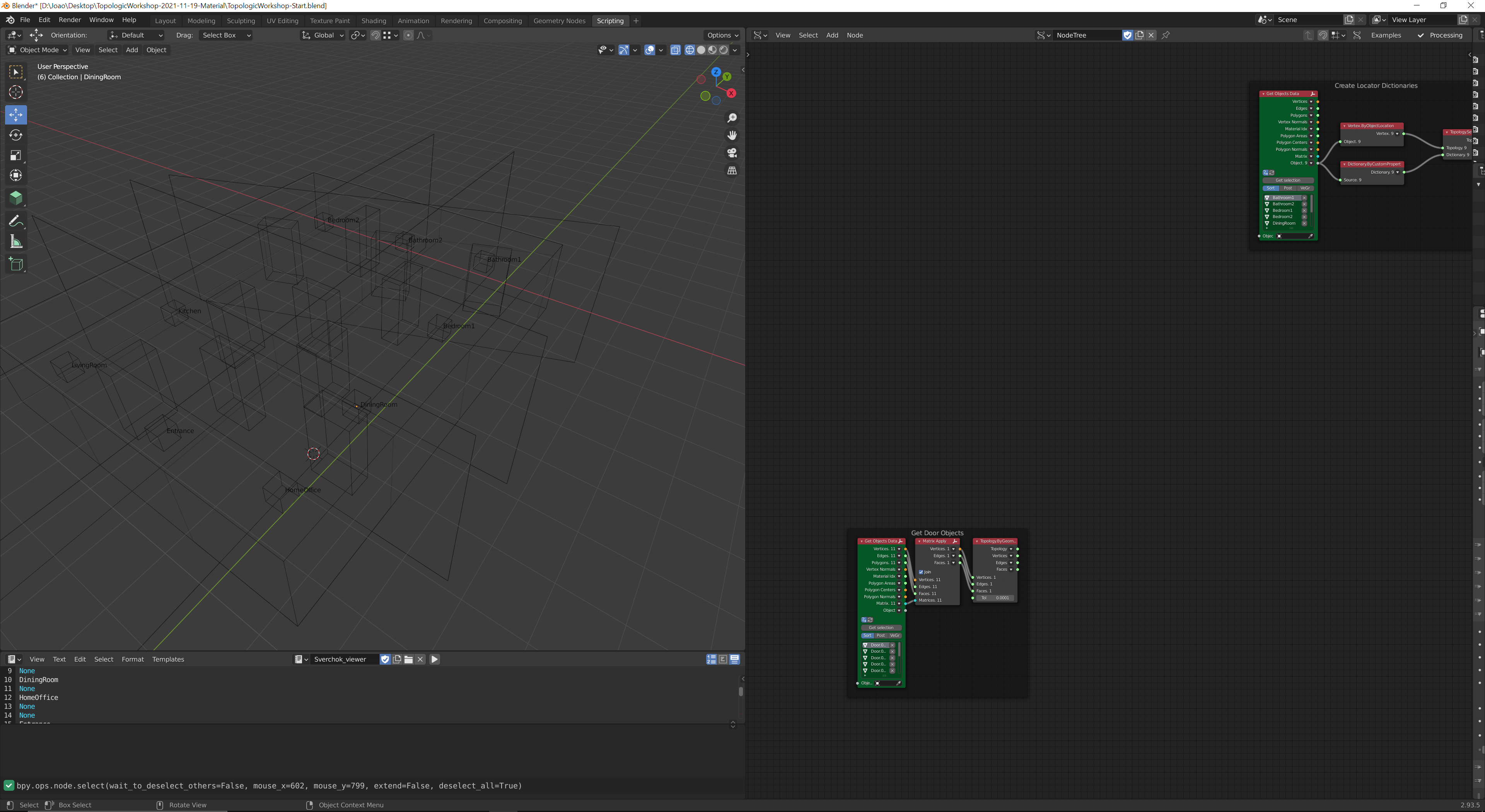
Again, nevermind. Strangely enough I opened it again and it now worked:
Turn it off and then on again is always good advice! ?. But seriously, it did not activate because sverchok was not activated for some reason. A restart must’ve activated it.
Now I have it inactive again: topologic nodes are highlighted red and there's no topologic under add menu.
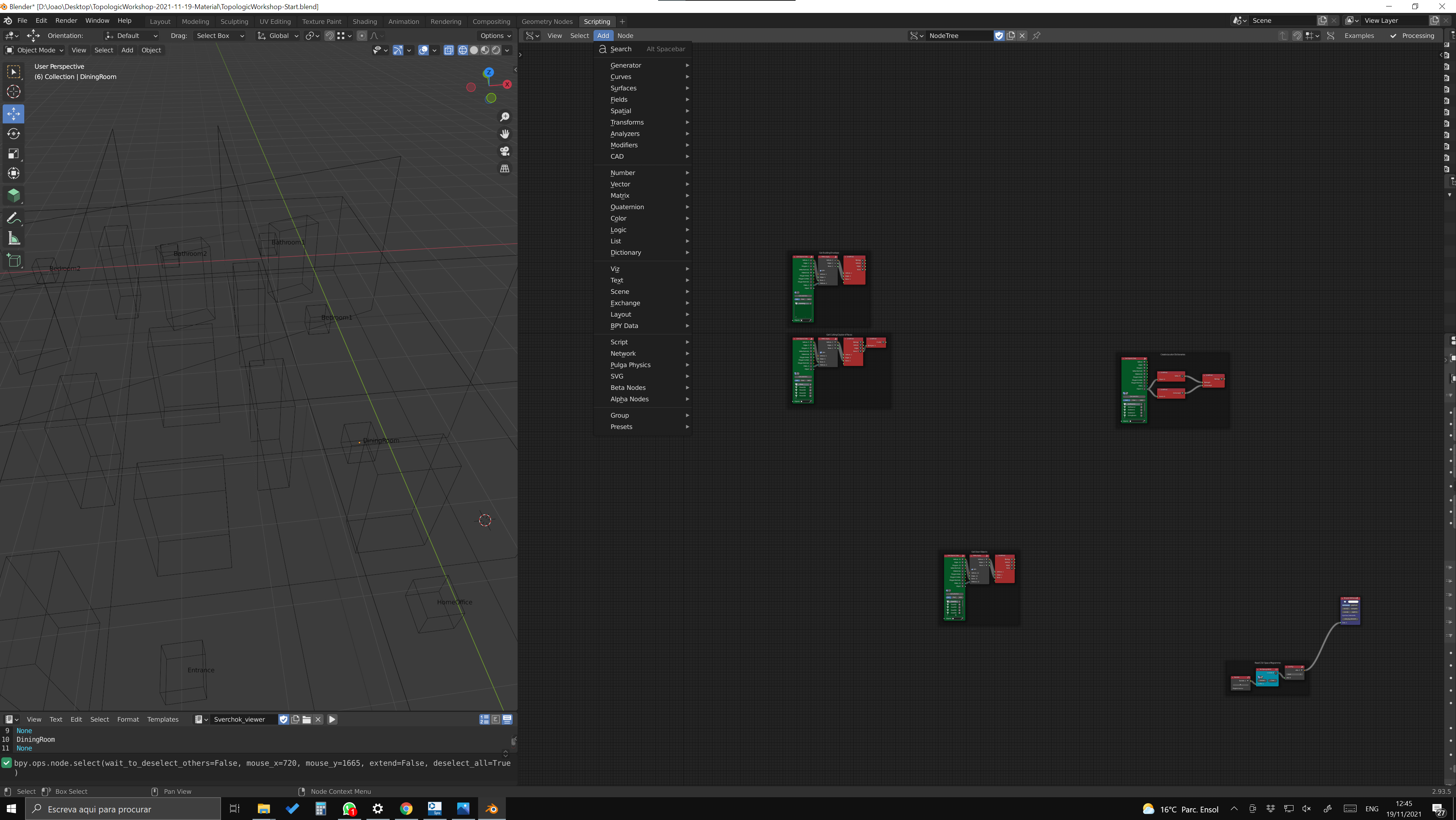
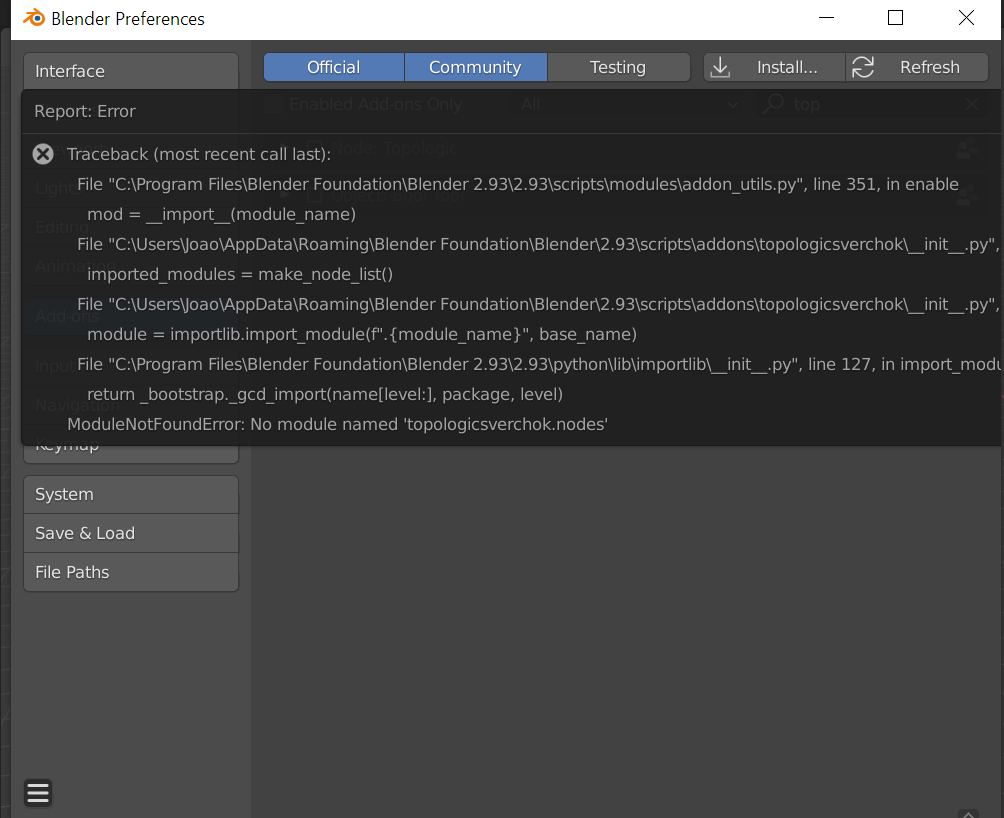
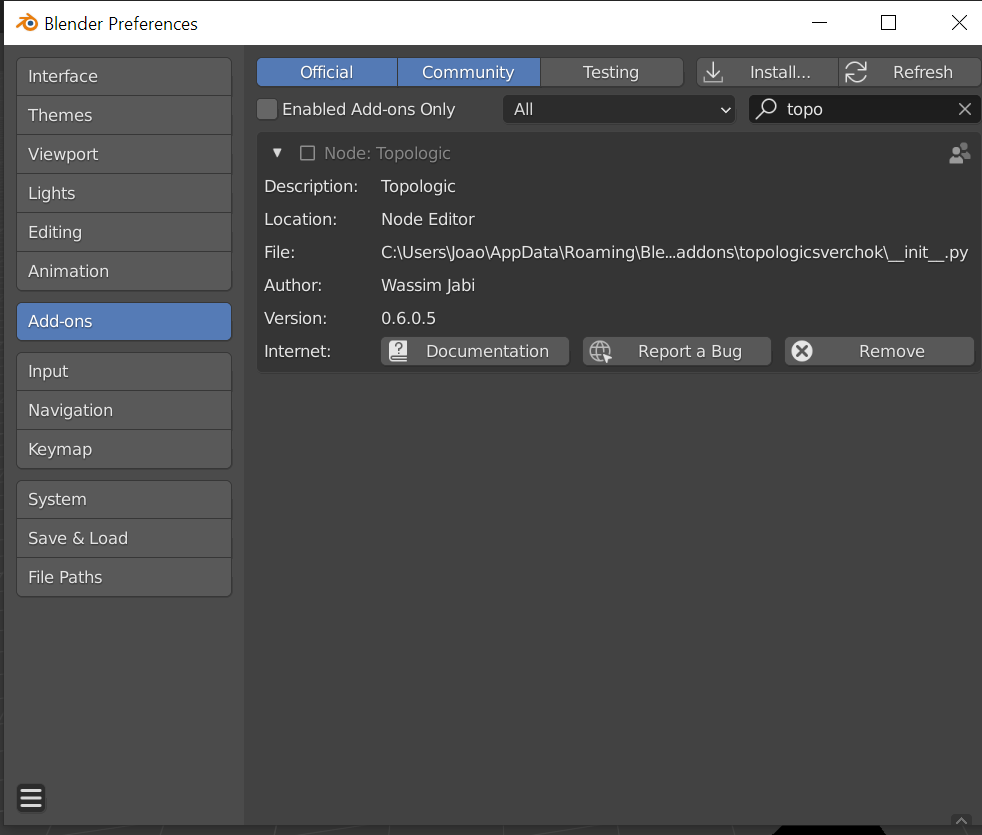
EDIT:
Extra info
I tried disabling and enabling and the error poped up. I tried restarting blender and the error poped up again. I had to uninstal Topologic and reinstall it and now it works again... I won't close Blender again until the workshop starts. :)
Topologic complains if it is disabled and re-enabled in the same session, but if you installed activated Sverchok, installed and activated BlenderBIM and installed and activated Topologic then it should all work fine. You can quit Blender and restart it and all the add-ons will be activated and ready for you.
May I ask: Are you new to Blender?
Not entirely new...
I use it for some workflows that are related to the conceptual stages of our models, and I have modeled with it in the past but only for testing purposes. I didn't follow up on that as I find that accurate modeling with it is very awkward and feels cumbersome to me. There is also a couple of other features that I dislike.
Sverchok and now Topologic might change it totally for me though.
Great :) Hopefully it will hold up until the workshop. I need to look at whether the configuration files for topologicsverchok are not 100% correct. One should be able to disable and re-enable it with no issues.
Thanks a lot, it was great! Very well prepared.
Hi everyone. Here is the link to the videos of the Topologic workshop in 4 parts. The link to download the material including the final workflow is displayed inside the first video
Thanks for posting the video for peoples like me not at same timezone :) Very useful to understand the workflow and capabilities indeed !
First thing catch my attention is only 3 peoples use Linux VS 28 use Windows. Had not installed any Windows probably > 10 years at home, the last Windows is Vista on a laptop (broken long ago) :D Hope Topologic would be installed in Linux / FreeCAD easier in future.
Then the attempt mentioned to generate wall with thickness from 'CellComplex' and discussions at other threads. Hope some effort can work together - in FreeCAD, one can make a simple 2d Sketch of the CellComplex, and use ArchWall to make the wall with thickness. The same Sketch can also be extruded to make the 'CellComplex'.