Hey all, we're planning to migrate servers around Monday, so there will be a bit of downtime :) I can be contacted at dion@thinkmoult.com for anything urgent.
Hi, do you know where to find the most complete documentation/tutorial about new blender bim? I am new to IFC and only know about blender. I currently install new version of Blender BIM, try to add Dumb Wall but no dumb wall in the menu
hey @erfizt, the dumb wall has been updated to a smart wall of sorts, have a look here at moults' demo of the tool:
first try and work with the latest version of blenderbim (daily releases) found here: https://github.com/IfcOpenShell/IfcOpenShell/releases
This is a great video for explaining the concept of IFC:
but I think it's easier to get started and then refer to it once you are in it,
Then for video demos (which I follow easier than text) you've probably watched this old one:
the tools have been updated but this is still useful for getting started.
Then for the wall tool, this video demo is great:
Then there have been quite a lot of additions to the costing & scheduling portions
It changes very quickly so the documentation can't really keep up, contributing to the wiki is one of the ways users can assist
Hi Jesusbill,
thanks for the reply. I will test-it.
Another thing: I see a lot of interesting new funtionalities. There is some place with information about how-to use them?.
Last year I tested BlenderBim and FreeCad as autoring tools for BIM in Civil Engineering (roads and structures mainly) with good results ( If you adopt a convenient workflow, I think they are very useful and in many cases more flexible than commercial sofware) and new functionalities (cost schedule, construction sequencing, etc.) are more interesting in this context.
@Moult very interesting progress in BlenderBIM!
A question about the walls of the video above. You mentioned it's important to have the geometry aligned with the x axis of the local coordinate system of the object. I agree and that's what I was trying to do with FC also, having the LCS.XAxis of the object aligned with the wall axis (bottom center line of the wall). But does this come from some standard? Or can this be an implementation agreement between BlenderBIM and FC default wall? Is there an IFC a suggestion about the relationship between Wall LCS and its solid representation? thx :)
@carlopav This comes from the IFC standard for IfcMaterialLayerSetUsage. As a rule of thumb I almost never invent anything, but instead follow the standards.
Hi all,
maybe this is not the right place to comment this but I don't know where I could do it.
I'm testing the latest buid release (blender28-bim-210729-py39-win) with blender 2.93 in windows 10 and get some issues when assign user properties in more than one object. I select all objects I want assign a user pset and assign them (in object properties panel) but only the first object selected get the pset. In the same way, if I want copy the value from one pset property to the rest of the selection, this only works to the objects that are in "edit mode" in the pset (using the "copy to selected" ).
In previous version I used (201207), information are transmited with an "paste" icon in pset property, but in later version I don't know how to do it (I only find the previous refered "copy to selected").
Maybe this is the behaviour desired but I think that in a "normal workflow" you need assing pset and properties values to more than one object at the same time. My test are with a blender file with around 1200 objects and try to assign psets and properties to groups of up to 300 objects
@avico the "copy property" feature hasn't been re-implemented, so unfortunately it doesn't exist currently. However, in general you shouldn't need to use it too much, as properties that are set on the object type are automatically inherited by the objects themselves. Do you mind filing a bug here: https://github.com/ifcopenshell/ifcopenshell so that I can keep track of this request and reimplement it?
BlenderBIM Add-on v0.0.210731 has been released with 134 new features and fixes. It's our built environment, help support the BlenderBIM Add-on: 100% free and open source software that lets you author and document BIM data fully to ISO standards. It's built by the AEC community, for the AEC community. Get it today: https://blenderbim.org/
Since the last mammoth release, we've pivoted from developing many new features towards stablising the necessary workflows for native authoring.
Between the last release and now, two presentations were delivered to two international events: BILT 2021 and CAAD Futures 2021. Creating presentations takes time, and a good week was spent to craft an action-packed, information-loaded one hour introduction video presentation to Native IFC. We hope you will enjoy it as much as we enjoyed creating it, and share it for those who know BIM, but not OpenBIM, or those who know IFC, but not Native IFC. You can watch the video here:
New undo and redo support!
Building the ability to track partial changes in IFC, undo, and redo, is no mean feat. Undo might sound like something we take for granted in our applications, but for Native IFC authoring, it's a new world and nothing comes out of the box. After a week and a half of four developers hacking together to solve this, we've finally cracked it. So, feel free to press Ctrl-Z.
Improved stability on native authoring
The last release introduced the new wall and slab authoring tool. Now, we've got a new column, beam, member, and opening authoring tool. These tools are slowly building up in complexity and turning into the toolbox that you expect from any modern BIM application. We've got new parametric profiles, parametric insertion points, and improved project library support. Accompanying this is improved hotkeys and numerous bugfixes and stability improvements on parametric synchronisation. We're not there yet, where we can confidently model parametric objects from scratch in Native IFC, but this set of new tools and fixes gets us closer bit by bit.
Work schedules now cascade
Work schedules are now actually practical for basic scheduling. Dates now auto cascade and recalculate as changes are made throughout tasks in your work schedule. There are now customisable data columns in your task tree and you can sort by any field. Construction animations now support more animation types, including demolition and logistical tasks.
So much more
I'd like a moment of reflection to two years ago where the IfcOpenShell repository had about 50 contributors and the BlenderBIM Add-on did not exist. Today, we have over a hundred contributors and the ecosystem of tools is growing faster than ever before. With all free software, it is powered by you, the community, and you have made what is possible today.
A huge thanks to the growing volume of new contributors who are joining the team and changing the industry. You can too!
@MexiKiwiMike said:
What happened to the (actually very smart) Dumb Wall mesh?
Here's a video to demonstrate how to create a wall type, and then change its thickness.
The video's a little old, but you can probably get the concept.
@MexiKiwiMike said:
What happened to the (actually very smart) Dumb Wall mesh?
Here's a video to demonstrate how to create a wall type, and then change its thickness.
The video's a little old, but you can probably get the concept.
But why get rid of a simple process that works? This seems like multiple extra steps when there was previously something that just worked.
Also, the ability to use Shift-T or clicking Add Type Instance like in this video to turn annotation lines into walls seems to have been removed as well?
And all tooltips are now (undocumented operator) as at 0.0.210801
@MexiKiwiMike said:
Also, the ability to use Shift-T or clicking Add Type Instance like in this video to turn annotation lines into walls seems to have been removed as well?
And all tooltips are now (undocumented operator) as at 0.0.210801
Ok, it seems to almost work in yesterday's release (0.0.210812), but it fails to get extrusion direction to set a thickness to the plane it creates. and that crashes the process. Tooltips are still (undocumented operator)
@MexiKiwiMike said:
Also, the ability to use Shift-T or clicking Add Type Instance like in this video to turn annotation lines into walls seems to have been removed as well?
And all tooltips are now (undocumented operator) as at 0.0.210801
The old dumb walls were pretty dumb - they were a solidfy and screw modifier shortcut essentially, and broke a lot of rules for axis alignment which made it difficult for structural analysis, energy modeling, costing, scheduling, parametric layers or easy programmatic analysis. In other words - it might look like a wall, but not very useful otherwise.
The new ones auto update based on parametric layer thickness, auto quantify, auto generate axis representations, and can join and split using multiple joint types. They also auto resolve voids, and can be used immediately for costing and scheduling.
As discussed on chat, just for the record, turning lines into walls still exists, but the shortcut is now Shift-A with the BIM Tool activated (or you can manually press add type instance). Tooltips need help, but are a low priority for me personally due to other things on the todo list. Extrusion direction bug occurs when you haven't saved your wall thickness, so it doesn't know what to do. Bug is now tracked here: https://github.com/IfcOpenShell/IfcOpenShell/issues/1645
@MexiKiwiMike
There is also a little test library of elements that makes starting quicker,
It's super quick once you know the hotkeys and the walls are loaded:
Click -> load IFC library (below create IFC project) -> once loaded click the paper clip on the right to load each element
BlenderBIM Add-on v0.0.210829 has been released with 153 new features and fixes. It's our built environment, help support the BlenderBIM Add-on: 100% free and open source software that lets you author and document BIM data fully to ISO standards. It's built by the AEC community, for the AEC community. Get it today: https://blenderbim.org/
This is the 2nd birthday of the BlenderBIM Add-on. In many ways, it is also the first birthday, as the entire add-on was rebuilt at the beginning of this year. Despite this restart, the redesign as allowed us to exceed far past was the initial architecture allowed us to do. The work to date has built up a strong foundation for editing across all disciplines, and scale up to bigger models. All the features described below are pushing the boundaries of what is possible with OpenBIM and we are proud to be exploring this territory.
A glimpse of the main tools of architectural native authoring
The main building blocks and project library support are now available for basic architectural authoring. The tools which we expect to see: walls, slabs, columns, beams, doors, window, and furnitures and asset libraries are ready for iterative testing and improvement. Best of all, you can now insert the BlenderBIM Bunny in your projects!
Clash detection is a vital tool in the BIM ecosystem and unfortunately the IfcClash tool was out of action for quite a few months due to technical distribution problems. These have now been resolved and we're happy to announce that we now once again have a free and open source clash detection tool. The accuracy of clashes have improved significantly, and IfcClash now works on MacOS, as well as as a standlone app, a library for your own tool, and of course, within the BlenderBIM Add-on itself.
Drastically improved parametric costing and resource management
The interfaces for costing, scheduling, and resource management were reworked, and now more start to integrate with one another. For example, tasks now follow the ICOM model, allowing construction processes to have inputs (e.g. formwork), outputs (e.g. walls and slabs), mechanisms / resources (equipment, labour, materials), and controls (overarching constraints). Costs can now parametrically connect not just to geometric model quantities but to task durations and resource usages as well. Cost rates and schedule of rates are now supported with import and export support, task durations may now be calculated from resource utilisation, productivity rates may auto calculate resource hours, and costs may derive from resource rates. A new formula based UI is also released, to make it easier to type in cost breakdowns and equations.
Free model checking using the new IDS (Information Delivery Specification) standard
Sponsored by the Google Summer of Code programme, one of our two students: Artur Tomczak finalised his work on the upcoming IDS standard. IDS is a free, XML-based industry standard way to do model checking. Model checking is a standard process of large-scale BIM projects, and existing tools are black boxes and are highly reliant on proprietary tools, or non-OpenBIM based processes. The IDS standard by buildingSMART will resolve this, and everybody will have access to free model checkers with fully replicated results. A huge kudos to Thomas Krijnen who helped mentor the project.
Sponsored by the Google Summer of Code programme, another one of our two students: Prabhat Singh finalised his work on the upcoming BCF v3 API and OpenCDE server. BCF is a well established system for exchanging model issues, and is a common offering by web-based CDEs. Most BCFs are currently exchanged using BCF files, but a new OpenCDE specification allows CDE providers to provide a BCF API so that anybody can manage model issues from any CDE provider from their own client.
His API code is now shipped with the BlenderBIM Add-on. In addition, various fixes were made to the existing BCF functionality, and a new OpenCDE test server is now available for anybody wanting to develop OpenCDE apps without the cost of proprietary CDE accounts. Read more details about the project by Prabhat here: https://github.com/TestPrab/GSOC_2021
Initial sustainability integration with OpenLCA
OpenLCA is a well established open source LCA analysis system. We're excited to announce that we now have preliminary integration with OpenLCA. You can connect to an existing OpenLCA IPC server from the BlenderBIM Add-on and run calculations. Although the feature is still incredibly basic, it opens up exciting possibilities in more sustainable design.
So much more
A huge thanks to the growing volume of new contributors who are joining the team and changing the industry. You can too!
Well in theory the 3D model is simply a low resolution Poisson mesh reconstruction of the Stanford Bunny which I cleaned up a bit. Also if anybody is interested in my little foray into Poisson vs my homebrew metaball based mesh reconstruction here's an article on it.
But the real Rabbit (i.e. the one in all the photos) is my cute female pet bunny named Cinnamon. She can do tricks and her portfolio is here.
Comments
Hi, do you know where to find the most complete documentation/tutorial about new blender bim? I am new to IFC and only know about blender. I currently install new version of Blender BIM, try to add Dumb Wall but no dumb wall in the menu
hey @erfizt, the dumb wall has been updated to a smart wall of sorts, have a look here at moults' demo of the tool:
first try and work with the latest version of blenderbim (daily releases) found here:
https://github.com/IfcOpenShell/IfcOpenShell/releases
This is a great video for explaining the concept of IFC:

but I think it's easier to get started and then refer to it once you are in it,
Then for video demos (which I follow easier than text) you've probably watched this old one:
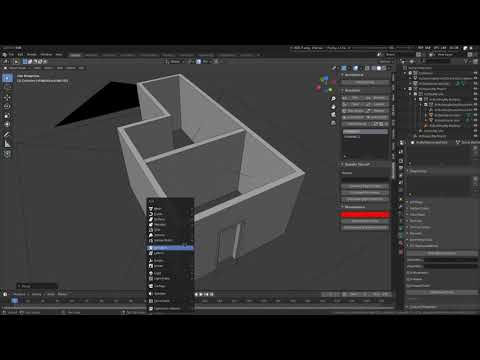
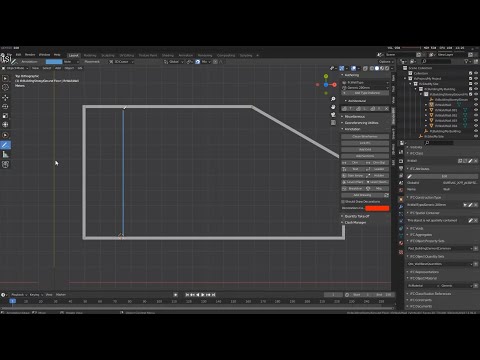
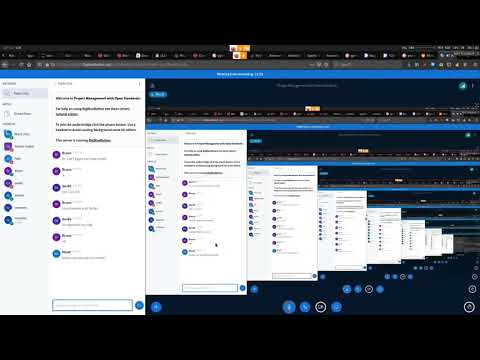
the tools have been updated but this is still useful for getting started.
Then for the wall tool, this video demo is great:
Then there have been quite a lot of additions to the costing & scheduling portions
It changes very quickly so the documentation can't really keep up, contributing to the wiki is one of the ways users can assist
Hi Jesusbill,
thanks for the reply. I will test-it.
Another thing: I see a lot of interesting new funtionalities. There is some place with information about how-to use them?.
Last year I tested BlenderBim and FreeCad as autoring tools for BIM in Civil Engineering (roads and structures mainly) with good results ( If you adopt a convenient workflow, I think they are very useful and in many cases more flexible than commercial sofware) and new functionalities (cost schedule, construction sequencing, etc.) are more interesting in this context.
@avico I think @Ace with his post above aced it in summarizing the current status. The last two videos showcase some of the latest functionalities
@avico also look at the wiki like here
@Moult very interesting progress in BlenderBIM!
A question about the walls of the video above. You mentioned it's important to have the geometry aligned with the x axis of the local coordinate system of the object. I agree and that's what I was trying to do with FC also, having the LCS.XAxis of the object aligned with the wall axis (bottom center line of the wall). But does this come from some standard? Or can this be an implementation agreement between BlenderBIM and FC default wall? Is there an IFC a suggestion about the relationship between Wall LCS and its solid representation? thx :)
@carlopav This comes from the IFC standard for IfcMaterialLayerSetUsage. As a rule of thumb I almost never invent anything, but instead follow the standards.
Hi all,
maybe this is not the right place to comment this but I don't know where I could do it.
I'm testing the latest buid release (blender28-bim-210729-py39-win) with blender 2.93 in windows 10 and get some issues when assign user properties in more than one object. I select all objects I want assign a user pset and assign them (in object properties panel) but only the first object selected get the pset. In the same way, if I want copy the value from one pset property to the rest of the selection, this only works to the objects that are in "edit mode" in the pset (using the "copy to selected" ).
In previous version I used (201207), information are transmited with an "paste" icon in pset property, but in later version I don't know how to do it (I only find the previous refered "copy to selected").
Maybe this is the behaviour desired but I think that in a "normal workflow" you need assing pset and properties values to more than one object at the same time. My test are with a blender file with around 1200 objects and try to assign psets and properties to groups of up to 300 objects
@avico the "copy property" feature hasn't been re-implemented, so unfortunately it doesn't exist currently. However, in general you shouldn't need to use it too much, as properties that are set on the object type are automatically inherited by the objects themselves. Do you mind filing a bug here: https://github.com/ifcopenshell/ifcopenshell so that I can keep track of this request and reimplement it?
BlenderBIM Add-on v0.0.210731 has been released with 134 new features and fixes. It's our built environment, help support the BlenderBIM Add-on: 100% free and open source software that lets you author and document BIM data fully to ISO standards. It's built by the AEC community, for the AEC community. Get it today: https://blenderbim.org/
Since the last mammoth release, we've pivoted from developing many new features towards stablising the necessary workflows for native authoring.
Between the last release and now, two presentations were delivered to two international events: BILT 2021 and CAAD Futures 2021. Creating presentations takes time, and a good week was spent to craft an action-packed, information-loaded one hour introduction video presentation to Native IFC. We hope you will enjoy it as much as we enjoyed creating it, and share it for those who know BIM, but not OpenBIM, or those who know IFC, but not Native IFC. You can watch the video here:
New undo and redo support!
Building the ability to track partial changes in IFC, undo, and redo, is no mean feat. Undo might sound like something we take for granted in our applications, but for Native IFC authoring, it's a new world and nothing comes out of the box. After a week and a half of four developers hacking together to solve this, we've finally cracked it. So, feel free to press Ctrl-Z.
Improved stability on native authoring
The last release introduced the new wall and slab authoring tool. Now, we've got a new column, beam, member, and opening authoring tool. These tools are slowly building up in complexity and turning into the toolbox that you expect from any modern BIM application. We've got new parametric profiles, parametric insertion points, and improved project library support. Accompanying this is improved hotkeys and numerous bugfixes and stability improvements on parametric synchronisation. We're not there yet, where we can confidently model parametric objects from scratch in Native IFC, but this set of new tools and fixes gets us closer bit by bit.
Work schedules now cascade
Work schedules are now actually practical for basic scheduling. Dates now auto cascade and recalculate as changes are made throughout tasks in your work schedule. There are now customisable data columns in your task tree and you can sort by any field. Construction animations now support more animation types, including demolition and logistical tasks.
So much more
I'd like a moment of reflection to two years ago where the IfcOpenShell repository had about 50 contributors and the BlenderBIM Add-on did not exist. Today, we have over a hundred contributors and the ecosystem of tools is growing faster than ever before. With all free software, it is powered by you, the community, and you have made what is possible today.
A huge thanks to the growing volume of new contributors who are joining the team and changing the industry. You can too!
New features:
New fixes:
What happened to the (actually very smart) Dumb Wall mesh?
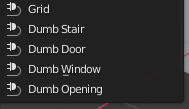
Here's a video to demonstrate how to create a wall type, and then change its thickness.
The video's a little old, but you can probably get the concept.
But why get rid of a simple process that works? This seems like multiple extra steps when there was previously something that just worked.
Also, the ability to use Shift-T or clicking Add Type Instance like in this video to turn annotation lines into walls seems to have been removed as well?
And all tooltips are now (undocumented operator) as at 0.0.210801
Ok, it seems to almost work in yesterday's release (0.0.210812), but it fails to get extrusion direction to set a thickness to the plane it creates. and that crashes the process. Tooltips are still (undocumented operator)
make sure you're in 'BIM' mode... https://community.osarch.org/discussion/comment/8174/#Comment_8174
The old dumb walls were pretty dumb - they were a solidfy and screw modifier shortcut essentially, and broke a lot of rules for axis alignment which made it difficult for structural analysis, energy modeling, costing, scheduling, parametric layers or easy programmatic analysis. In other words - it might look like a wall, but not very useful otherwise.
The new ones auto update based on parametric layer thickness, auto quantify, auto generate axis representations, and can join and split using multiple joint types. They also auto resolve voids, and can be used immediately for costing and scheduling.
As discussed on chat, just for the record, turning lines into walls still exists, but the shortcut is now Shift-A with the BIM Tool activated (or you can manually press add type instance). Tooltips need help, but are a low priority for me personally due to other things on the todo list. Extrusion direction bug occurs when you haven't saved your wall thickness, so it doesn't know what to do. Bug is now tracked here: https://github.com/IfcOpenShell/IfcOpenShell/issues/1645
@MexiKiwiMike
There is also a little test library of elements that makes starting quicker,
It's super quick once you know the hotkeys and the walls are loaded:
Click -> load IFC library (below create IFC project) -> once loaded click the paper clip on the right to load each element
Hello Dion, I recently use Create Drawing and error. You can see this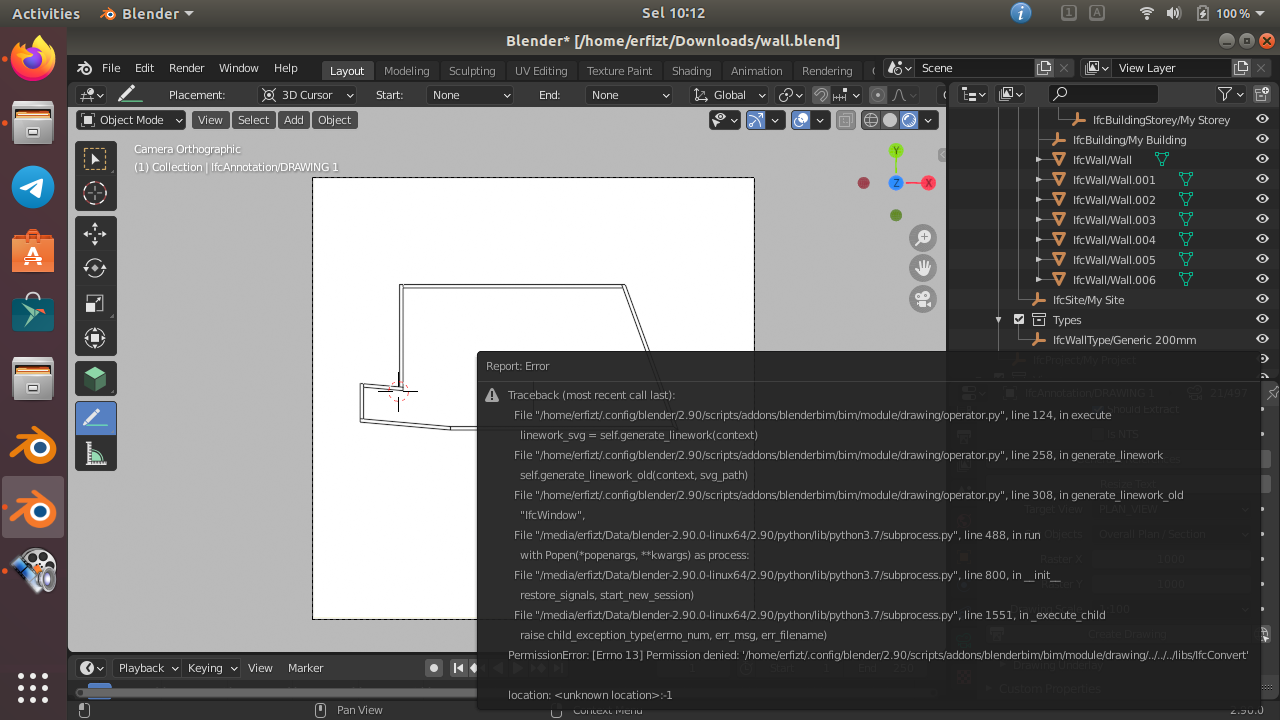
I use blender 2.90 in Ubuntu 18.04 and Blender BIM 210817 py37 linux
@erfizt the drawing features are currently on hold, sorry.
BlenderBIM Add-on v0.0.210829 has been released with 153 new features and fixes. It's our built environment, help support the BlenderBIM Add-on: 100% free and open source software that lets you author and document BIM data fully to ISO standards. It's built by the AEC community, for the AEC community. Get it today: https://blenderbim.org/
This is the 2nd birthday of the BlenderBIM Add-on. In many ways, it is also the first birthday, as the entire add-on was rebuilt at the beginning of this year. Despite this restart, the redesign as allowed us to exceed far past was the initial architecture allowed us to do. The work to date has built up a strong foundation for editing across all disciplines, and scale up to bigger models. All the features described below are pushing the boundaries of what is possible with OpenBIM and we are proud to be exploring this territory.
A glimpse of the main tools of architectural native authoring
The main building blocks and project library support are now available for basic architectural authoring. The tools which we expect to see: walls, slabs, columns, beams, doors, window, and furnitures and asset libraries are ready for iterative testing and improvement. Best of all, you can now insert the BlenderBIM Bunny in your projects!
You can download the libraries from here: https://github.com/IfcOpenShell/IfcOpenShell/tree/v0.6.0/src/blenderbim/libraries
IfcClash is back for free clash detection
Clash detection is a vital tool in the BIM ecosystem and unfortunately the IfcClash tool was out of action for quite a few months due to technical distribution problems. These have now been resolved and we're happy to announce that we now once again have a free and open source clash detection tool. The accuracy of clashes have improved significantly, and IfcClash now works on MacOS, as well as as a standlone app, a library for your own tool, and of course, within the BlenderBIM Add-on itself.
Drastically improved parametric costing and resource management
The interfaces for costing, scheduling, and resource management were reworked, and now more start to integrate with one another. For example, tasks now follow the ICOM model, allowing construction processes to have inputs (e.g. formwork), outputs (e.g. walls and slabs), mechanisms / resources (equipment, labour, materials), and controls (overarching constraints). Costs can now parametrically connect not just to geometric model quantities but to task durations and resource usages as well. Cost rates and schedule of rates are now supported with import and export support, task durations may now be calculated from resource utilisation, productivity rates may auto calculate resource hours, and costs may derive from resource rates. A new formula based UI is also released, to make it easier to type in cost breakdowns and equations.
Free model checking using the new IDS (Information Delivery Specification) standard
Sponsored by the Google Summer of Code programme, one of our two students: Artur Tomczak finalised his work on the upcoming IDS standard. IDS is a free, XML-based industry standard way to do model checking. Model checking is a standard process of large-scale BIM projects, and existing tools are black boxes and are highly reliant on proprietary tools, or non-OpenBIM based processes. The IDS standard by buildingSMART will resolve this, and everybody will have access to free model checkers with fully replicated results. A huge kudos to Thomas Krijnen who helped mentor the project.
IfcOpenShell users now have access to a new IDS library, and anybody can create their own specification using the new IDS webpage. Read more details about the project by Artur here: http://blog.ifcopenshell.org/2021/08/idspy-toolkit-as-result-of-google.html
BCF API v3 support and new test OpenCDE server
Sponsored by the Google Summer of Code programme, another one of our two students: Prabhat Singh finalised his work on the upcoming BCF v3 API and OpenCDE server. BCF is a well established system for exchanging model issues, and is a common offering by web-based CDEs. Most BCFs are currently exchanged using BCF files, but a new OpenCDE specification allows CDE providers to provide a BCF API so that anybody can manage model issues from any CDE provider from their own client.
His API code is now shipped with the BlenderBIM Add-on. In addition, various fixes were made to the existing BCF functionality, and a new OpenCDE test server is now available for anybody wanting to develop OpenCDE apps without the cost of proprietary CDE accounts. Read more details about the project by Prabhat here: https://github.com/TestPrab/GSOC_2021
Initial sustainability integration with OpenLCA
OpenLCA is a well established open source LCA analysis system. We're excited to announce that we now have preliminary integration with OpenLCA. You can connect to an existing OpenLCA IPC server from the BlenderBIM Add-on and run calculations. Although the feature is still incredibly basic, it opens up exciting possibilities in more sustainable design.
So much more
A huge thanks to the growing volume of new contributors who are joining the team and changing the industry. You can too!
All changes
New features:
... continued ...
New fixes:
Has BlenderBIM Bunny some name? Is it Male o Female?
maybe it's a gender blender
Well in theory the 3D model is simply a low resolution Poisson mesh reconstruction of the Stanford Bunny which I cleaned up a bit. Also if anybody is interested in my little foray into Poisson vs my homebrew metaball based mesh reconstruction here's an article on it.
But the real Rabbit (i.e. the one in all the photos) is my cute female pet bunny named Cinnamon. She can do tricks and her portfolio is here.
So I guess her name is Cinnamon :D