Hi everyone,
I have decided to expand the beta testing of Topologic-Sverchok for Windows. This version is supposed to work with minimal additional packages. Please test and report back any success or failure in activating this add-on. For this to work, the following conditions must be met first:
1. Download and install Visual Studio 2019 with C++ Desktop development or test installing only the Visual Studio Build Tools
2. Use Blender 2.93 with python 3.92
3. Download and install BlenderBIM add-on (One Topologic node requires ifcopenshell)
The ZIP file is large (400MB) and available at: https://cf-my.sharepoint.com/:u:/g/personal/jabiw_cardiff_ac_uk/EQQ7mP7AZy9AqivgMRiKubsBo9GpEvDoneRazAW-IEOklQ?e=Nj2Qkk
@Moult said:
Doesn't @brunopostle 's Linux build ship with Topologic? If so, does that mean you can start distributing both Windows / Linux versions of topologic?
Yes. I have been busy with work and will be for the next couple of weeks. I will then cleanup all the files and issue an update on GitHub. As amazing a technology cppyy is, it is not easily distributable so I am moving away from it and using pybind11 instead. But it is a very long process to write the C++ templates to wrap the methods. Anyone with C++ knowledge that would like to help, please contact me.
Hi, it had been a while since last attempt to compile and import topologic in FreeCAD with yours and other people's assistance (though not very successful as it seems it was all out of luck it was imported but it can not be reproduced in next installation).
In FreeCAD, now with a Sketch containing single-line layout of a floor plan, can automatically build a CellComplex in addition to building Walls. So it becomes much easier, no need to duplicate all the efforts in producing Walls and Space / CellComplex.
Noted there are a numbers of videos on usage of Topologic in Blender, wondering if there is any progress in packaging Topologic in Linux and importing in FreeCAD :)
Dear @paullee My apologies for the radio silence. I thought I was near to finishing the python bindings using pybind11 but sadly this is taking much longer than anticipated. Rest assured that I am working on it. Once it is done, it will be a simple “pip install topologicBIM” command. After that will be the issue of build a FreeCAD workbench (which I started, it is simple), but Topologic works best in visual scripting, so still not sure what buttons and functionality will be needed and how it will all work.
My current estimate is that I might have something working by end of October.
The good news is that both @brunopostle and Adria from Zero Consulting have had amazing success interfacing topologic with IFC.
@topologic said:
Dear @paullee My apologies for the radio silence. I thought I was near to finishing the python bindings using pybind11 but sadly this is taking much longer than anticipated. Rest assured that I am working on it. Once it is done, it will be a simple “pip install topologicBIM” command. After that will be the issue of build a FreeCAD workbench (which I started, it is simple), but Topologic works best in visual scripting, so still not sure what buttons and functionality will be needed and how it will all work.
My current estimate is that I might have something working by end of October.
The good news is that both @brunopostle and Adria from Zero Consulting have had amazing success interfacing topologic with IFC.
Oh no worry, I just can't help here anything so experimenting how a CellComplex can be done in FC without user's intervention / effort :)
(In fact, done with underlying capabilities of OCC as you indicated earlier)
I have intermittently checked your videos how it works / capabilities in Blender but can't follow every details here or in the github. I noted @nmt in FreeCAD had a post asking if there is any interest in porting Topologic to FreeCAD but there is no follow-up there. So raise the question here :)
Glad to know there are capable peoples working with you here.
@brunopostle said:
Topologic will just discard the stub walls and any other bits that don't enclose a cell
Not quite. It will keep them. That is the beauty of non-manifold topology :)
The breps converted to a CellComplex with no problems at all. I get 12 cells, there is one big cell in the middle, but also a column will be a Cell so you have to count that as well. Stub walls stay with the Cell and with the CellComplex. It simply doesn't care :)
@topologic said:
The breps converted to a CellComplex with no problems at all. I get 12 cells, there is one big cell in the middle, but also a column will be a Cell so you have to count that as well. Stub walls stay with the Cell and with the CellComplex. It simply doesn't care :)
Thanks taking time to test :) Glad to hear those walls won't disturb Topologic analysis !
The 'CellComplex' can be made by a few steps in python from a 'complex' single-line Sketch object in FreeCAD, it is simple enough :D
The concerned 'cells' topology would be reported as 'invalid' in FreeCAD though it can be created without problem. So if this is fine with Topologic, it reduce further effort to find algorithm to remove them before extruding to form the CellComplex.
We are making good progress on the #pybind11 python bindings. If you are willing to beta-test privately, please DM me. Requirements are: Windows 10, python 3.9.X. No prior or a de-activated installation of topologic python bindings. Installation and Testing are trivial.
Hi everyone,
I have a rough-edged & incomplete beta of cppyy-free Topologic for sverchok that can be installed simply like any other Blender add-on (download ZIP, install add-on). The requirements are: Windows 10, #b3d 2.93, sverchok, python 3.9.X (included with Blender). If you wish to test, download from this link.
Please do not report any bugs related to "cppyy" these are simply incomplete nodes.
Hi everyone. If you are using Blender 2.93 and sverchok on Linux, can you please test this new version of topologic?
Go to http://topologic.app
Click on Software
Click on Download
Search for the Linux zip file (second link)
Please report back success or failure. Thanks!
Also if you are on Windows a much improved version is available from the same location on https://topologic.app. Topologic Sverchok has the following optional python libraries dependencies:
ifcopenshell (install and activate the latest developer release of BlenderBIM first)
ipfshttpclient
web3
openstudio
The last three can be installed via pip and copied to the site-packages folder.
Topologic Sverchok also requires numpy to be pre-installed.
Lastly, if you have installed homemaker, you must activate Topologic BEFORE homemaker since the latter is using a slightly older version of Topologic. In the near future we will both use the same version and ask the user to first download “topologic” or “topologicBIM” via a pip install
Hi topologic
noob question...
what does the following sentence mean?
The last three can be installed via pip and copied to the site-packages folder.
thanks in advance...
@Nigel said:
Hi topologic
noob question...
what does the following sentence mean?
The last three can be installed via pip and copied to the site-packages folder.
thanks in advance...
We are all noobs. These pieces of software (ipfshttpclient, web3 are for blockchain stuff) and openstudio (for energy analysis) use the python language. Python software can sometimes be installed from the command line using another piece of software called pip. So, for example, you open one of those black command window and at the prompt you type: pip install web3 and it will automatically find web3 on remote servers, find all its dependencies and will install it for you.
The software usually ends up inside the system’s python folder in a folder usually called site-packages or site/packages. You will then need to copy them manually out of there and paste them either in Blender’s site-packages folder or Topologic’s own site-packages folder.
Hi topologic, just followed your 'Topologic Sverchok: Finding Adjacent Cells in a CellComplex' Youtube video. It works as demonstrated on Windows 10 without the "cppyy" errors I was previously getting. Nice!
A new release of Topologic for Sverchok. This release marks the completion of the transition of all visual nodes to the new method of python binding. It is extremely easy to install (download ZIP and install in Blender/Sverchok) and it is much faster. https://github.com/wassimj/topologicsverchok/releases/tag/v0.6.0.0
Hi Wassim, does this mean that I can install TopologicSverchok on Windows by just downloading the zip and install in Blender as any other blender plugin and it will work as long as Sverchok is installed too?
@JQL said:
Hi Wassim, does this mean that I can install TopologicSverchok on Windows by just downloading the zip and install in Blender as any other blender plugin and it will work as long as Sverchok is installed too?
I have added a proper infobox to the wiki page https://wiki.osarch.org/index.php?title=Topologic
Still, I can't find a good concise description of the project - not even on the website. Maybe someone could look into that.
@duncan said:
I have added a proper infobox to the wiki page https://wiki.osarch.org/index.php?title=Topologic
Still, I can't find a good concise description of the project - not even on the website. Maybe someone could look into that.
Thank you. I added a few words. I will keep updating.
From what I learnt from topologic I understand most of what is written in that introductory page. However, if users are to be attracted to the project and use it, there should be other ways for them to understand what it is. The best way is probably to understand what they can do with it.
Many of us are architects. For me, as an architect, the thing I like the most with Topologic is the possibility to develop a schematic design as 3D cells and use topologic's abilities to automate the process of adding complexity based in a ruleset we create.
I'd love to have a simple example there, or a stepped tutorial, on how to feed topological with a schematic design made of adjoined cells and tag all inner walls, exterior walls, roof slabs, interior slabs and ground slabs as IFC objects.
Then
Add 40cm thickness to all outer walls;
Add 20cm thickness to all inner walls;
Add a 50cm slab to all roof;
Add a 30 cm slab to all floors.
Then I'd love to see how to tag openings on the schematic design and see how to convert these openings to the walls and slabs.
With this we can already do so much with Topologic between testing our schematic designs against energy analysis tools as well as have a base model we could start refine either with direct modelling or, as we advanced, with topologic itself or Sverchok/BlenderBIM.
I think such a pragmatic example or something along this lines could really allow us to take the first steps and that is what I intend to do as soon as I have some time.
Comments
@baswein Glad you liked it ?
Hi everyone,
I have decided to expand the beta testing of Topologic-Sverchok for Windows. This version is supposed to work with minimal additional packages. Please test and report back any success or failure in activating this add-on. For this to work, the following conditions must be met first:
1. Download and install Visual Studio 2019 with C++ Desktop development or test installing only the Visual Studio Build Tools
2. Use Blender 2.93 with python 3.92
3. Download and install BlenderBIM add-on (One Topologic node requires ifcopenshell)
The ZIP file is large (400MB) and available at:
https://cf-my.sharepoint.com/:u:/g/personal/jabiw_cardiff_ac_uk/EQQ7mP7AZy9AqivgMRiKubsBo9GpEvDoneRazAW-IEOklQ?e=Nj2Qkk
Doesn't @brunopostle 's Linux build ship with Topologic? If so, does that mean you can start distributing both Windows / Linux versions of topologic?
Yes. I have been busy with work and will be for the next couple of weeks. I will then cleanup all the files and issue an update on GitHub. As amazing a technology cppyy is, it is not easily distributable so I am moving away from it and using pybind11 instead. But it is a very long process to write the C++ templates to wrap the methods. Anyone with C++ knowledge that would like to help, please contact me.
Hi, it had been a while since last attempt to compile and import topologic in FreeCAD with yours and other people's assistance (though not very successful as it seems it was all out of luck it was imported but it can not be reproduced in next installation).
In FreeCAD, now with a Sketch containing single-line layout of a floor plan, can automatically build a CellComplex in addition to building Walls. So it becomes much easier, no need to duplicate all the efforts in producing Walls and Space / CellComplex.
Noted there are a numbers of videos on usage of Topologic in Blender, wondering if there is any progress in packaging Topologic in Linux and importing in FreeCAD :)
Thanks!
Dear @paullee My apologies for the radio silence. I thought I was near to finishing the python bindings using pybind11 but sadly this is taking much longer than anticipated. Rest assured that I am working on it. Once it is done, it will be a simple “pip install topologicBIM” command. After that will be the issue of build a FreeCAD workbench (which I started, it is simple), but Topologic works best in visual scripting, so still not sure what buttons and functionality will be needed and how it will all work.
My current estimate is that I might have something working by end of October.
The good news is that both @brunopostle and Adria from Zero Consulting have had amazing success interfacing topologic with IFC.
Oh no worry, I just can't help here anything so experimenting how a CellComplex can be done in FC without user's intervention / effort :)
(In fact, done with underlying capabilities of OCC as you indicated earlier)
I have intermittently checked your videos how it works / capabilities in Blender but can't follow every details here or in the github. I noted @nmt in FreeCAD had a post asking if there is any interest in porting Topologic to FreeCAD but there is no follow-up there. So raise the question here :)
Glad to know there are capable peoples working with you here.
Take your time :D
Curious if the 'CellComplex' automatically created from a 'single-line' layout in FreeCAD by a python script shown below is legitimate in Toplogic?
(rename the attached *.zip to *.FCStd to open in FreeCAD)
Topologic will just discard the stub walls and any other bits that don't enclose a cell
Not quite. It will keep them. That is the beauty of non-manifold topology :)
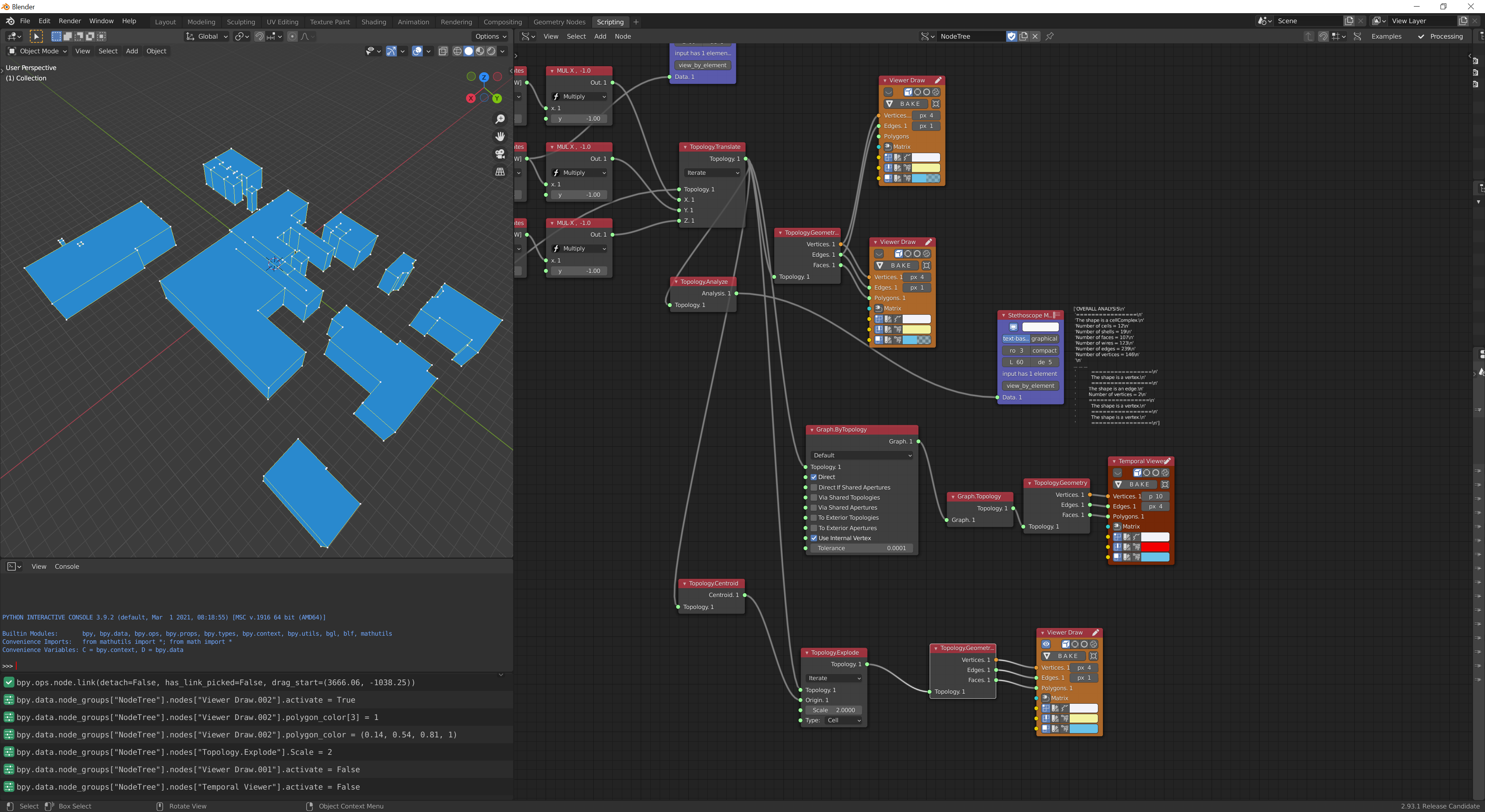
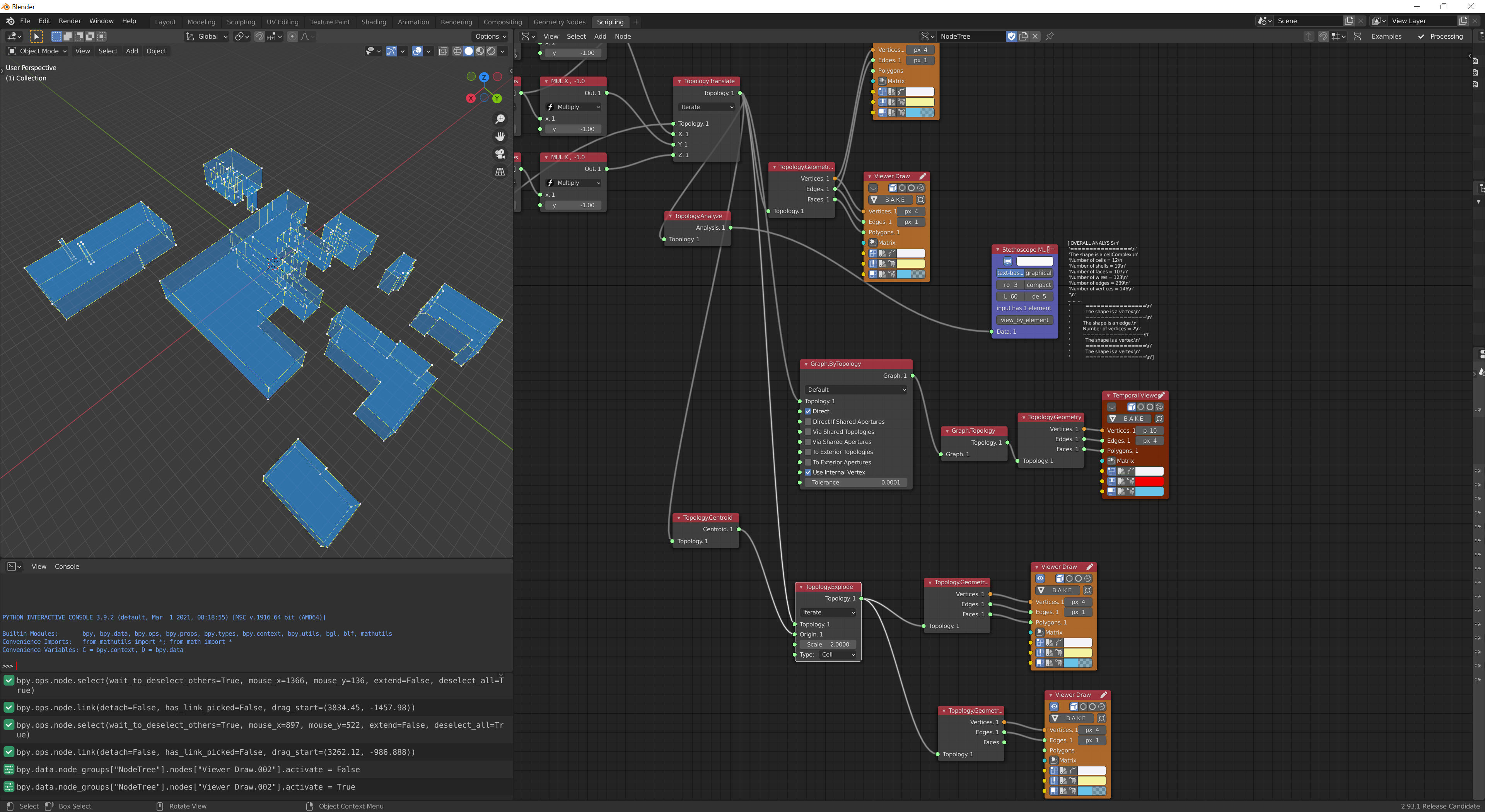
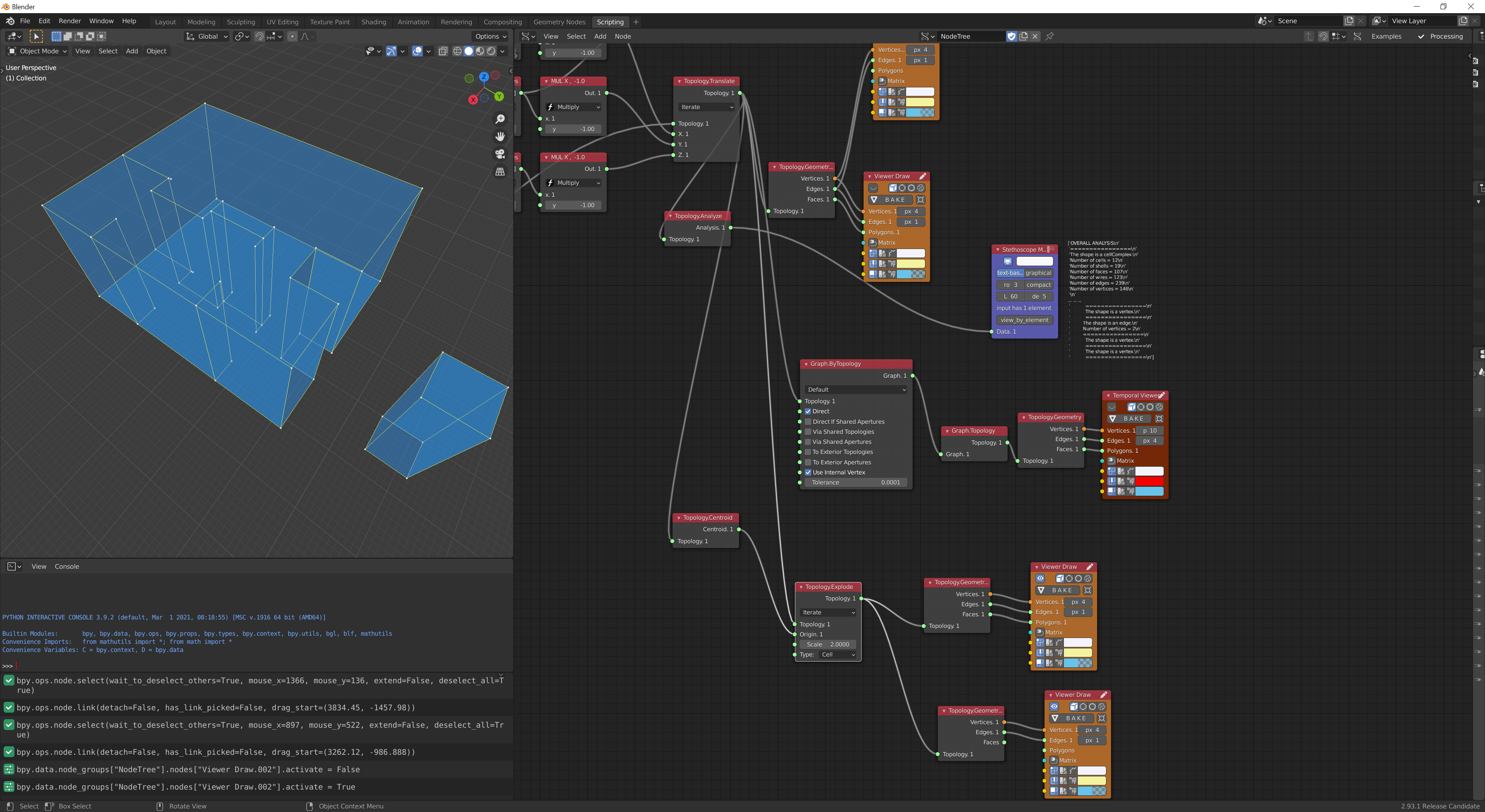

The breps converted to a CellComplex with no problems at all. I get 12 cells, there is one big cell in the middle, but also a column will be a Cell so you have to count that as well. Stub walls stay with the Cell and with the CellComplex. It simply doesn't care :)
Here is the Cell analysis of one of the Cells and a visual of its faces exploded out so you can see them clearer.
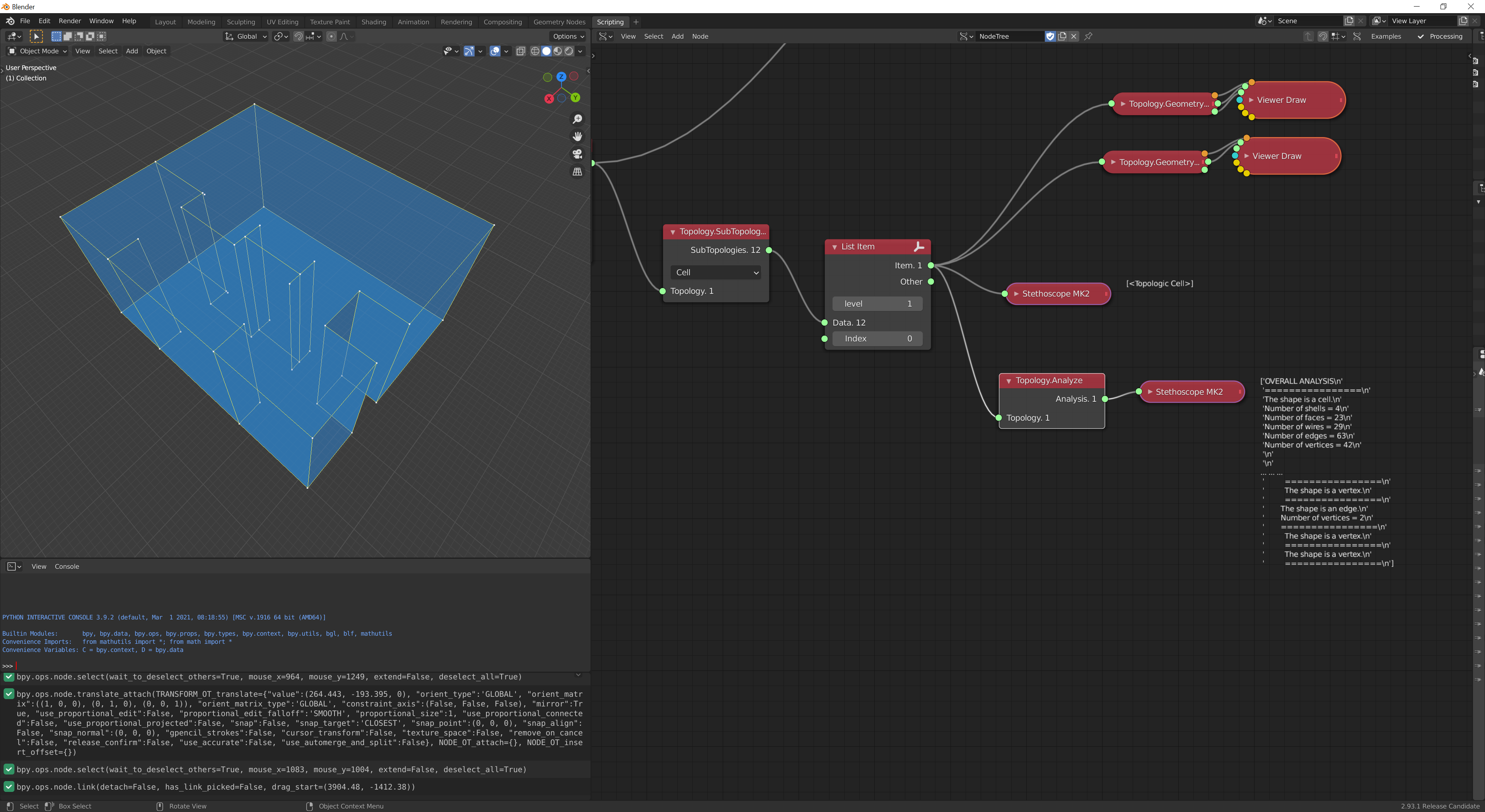
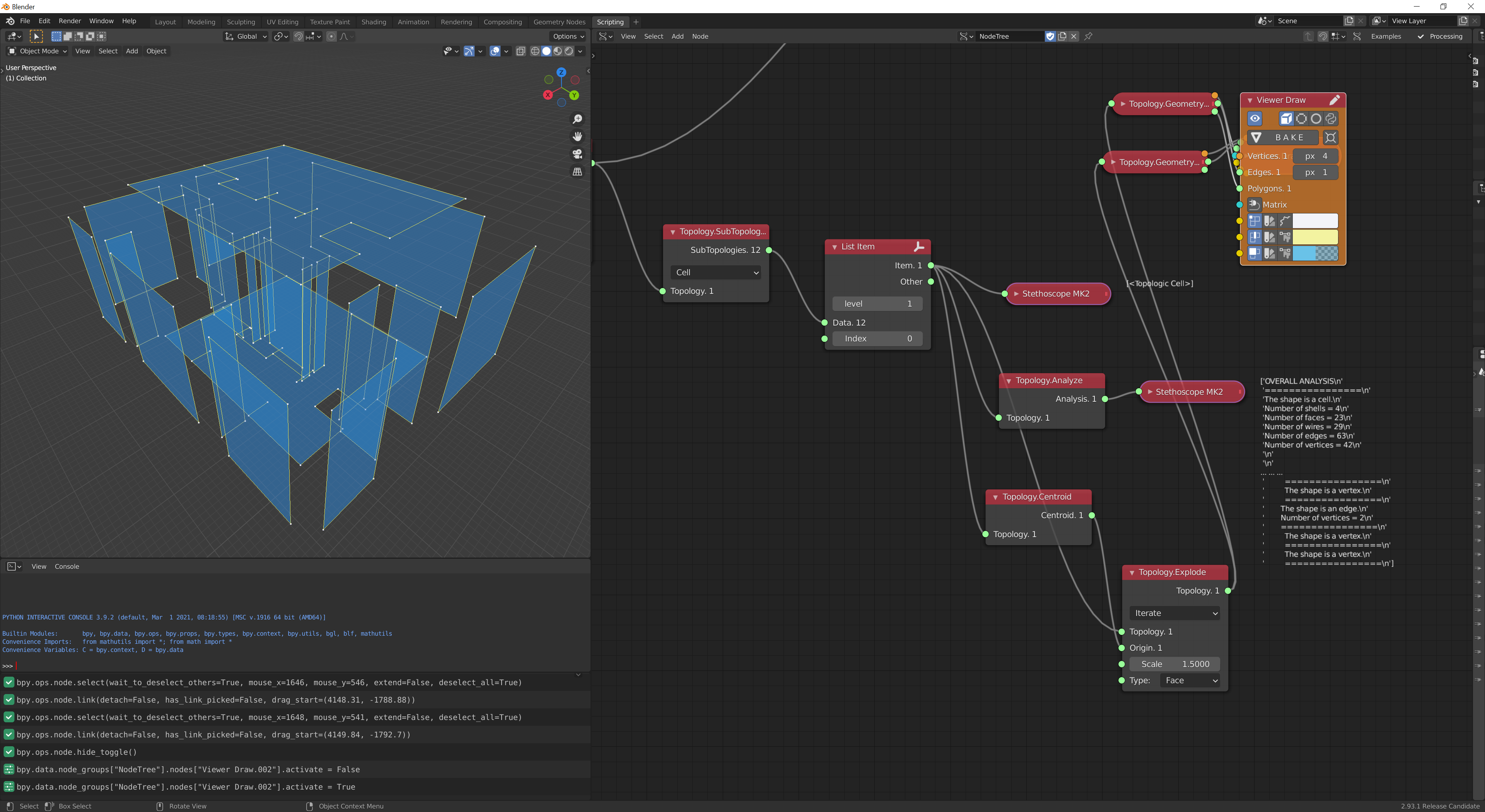
Thanks taking time to test :) Glad to hear those walls won't disturb Topologic analysis !
The 'CellComplex' can be made by a few steps in python from a 'complex' single-line Sketch object in FreeCAD, it is simple enough :D
The concerned 'cells' topology would be reported as 'invalid' in FreeCAD though it can be created without problem. So if this is fine with Topologic, it reduce further effort to find algorithm to remove them before extruding to form the CellComplex.
Just for fun, building 'CellComplex' for Entrance / Ground of the building - if you can recognise it, the Villa Savoye floor layout :D
The upper floor 'CellComplex' should be sharing some faces with the lower floor.
We are making good progress on the #pybind11 python bindings. If you are willing to beta-test privately, please DM me. Requirements are: Windows 10, python 3.9.X. No prior or a de-activated installation of topologic python bindings. Installation and Testing are trivial.
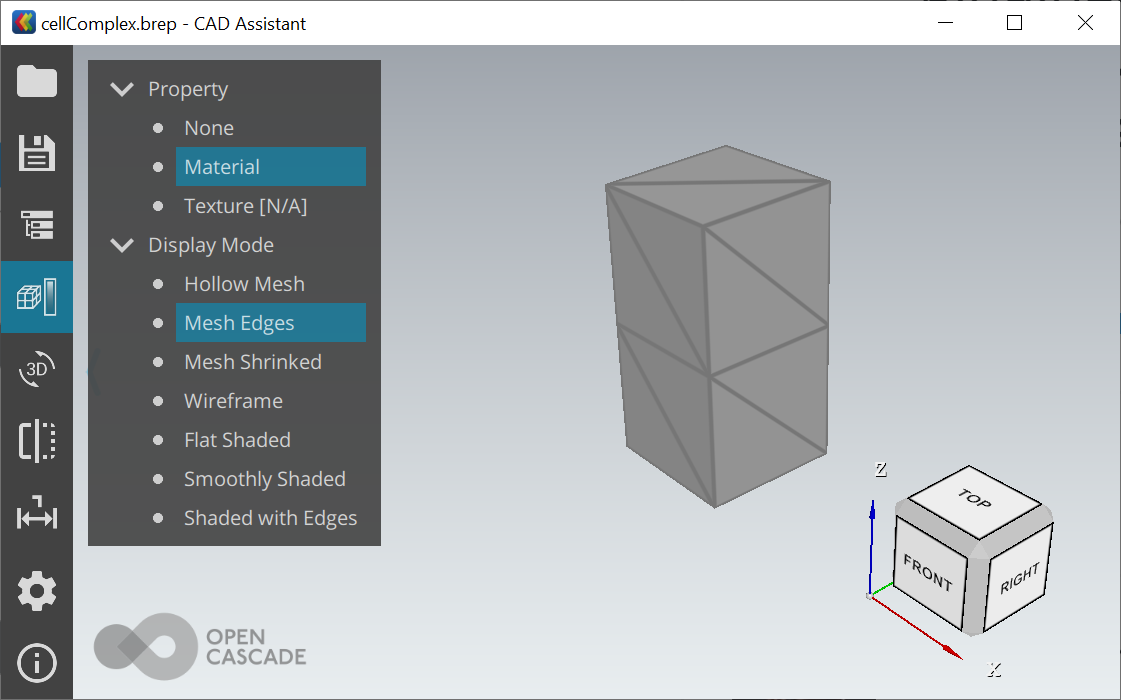
Hi everyone,
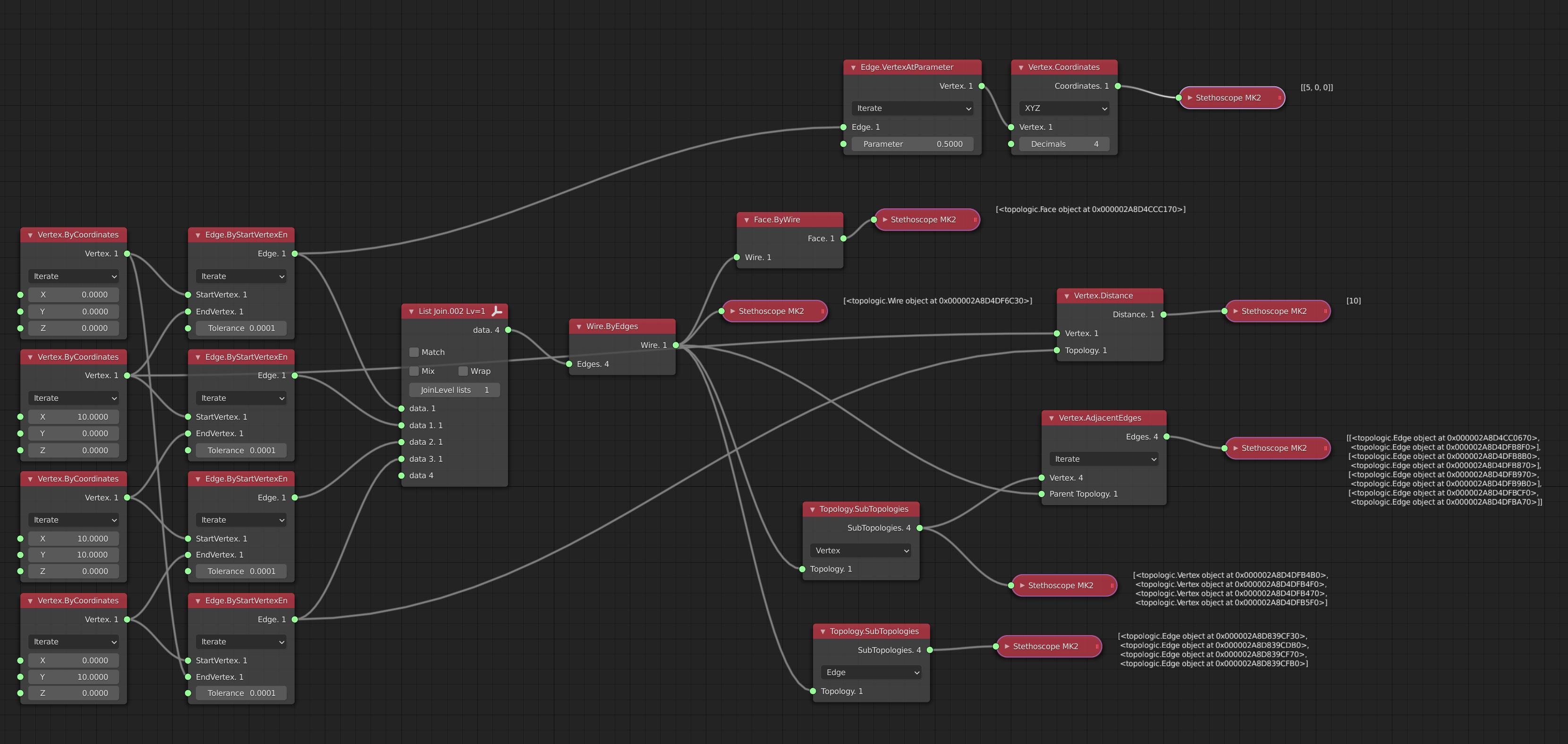
I have a rough-edged & incomplete beta of cppyy-free Topologic for sverchok that can be installed simply like any other Blender add-on (download ZIP, install add-on). The requirements are: Windows 10, #b3d 2.93, sverchok, python 3.9.X (included with Blender). If you wish to test, download from this link.
Please do not report any bugs related to "cppyy" these are simply incomplete nodes.
Hi everyone. If you are using Blender 2.93 and sverchok on Linux, can you please test this new version of topologic?
Go to http://topologic.app
Click on Software
Click on Download
Search for the Linux zip file (second link)
Please report back success or failure. Thanks!
Also if you are on Windows a much improved version is available from the same location on https://topologic.app. Topologic Sverchok has the following optional python libraries dependencies:
ifcopenshell (install and activate the latest developer release of BlenderBIM first)
ipfshttpclient
web3
openstudio
The last three can be installed via pip and copied to the site-packages folder.
Topologic Sverchok also requires numpy to be pre-installed.
Lastly, if you have installed homemaker, you must activate Topologic BEFORE homemaker since the latter is using a slightly older version of Topologic. In the near future we will both use the same version and ask the user to first download “topologic” or “topologicBIM” via a pip install
Hi topologic
noob question...
what does the following sentence mean?
The last three can be installed via pip and copied to the site-packages folder.
thanks in advance...
We are all noobs. These pieces of software (ipfshttpclient, web3 are for blockchain stuff) and openstudio (for energy analysis) use the python language. Python software can sometimes be installed from the command line using another piece of software called pip. So, for example, you open one of those black command window and at the prompt you type: pip install web3 and it will automatically find web3 on remote servers, find all its dependencies and will install it for you.
The software usually ends up inside the system’s python folder in a folder usually called site-packages or site/packages. You will then need to copy them manually out of there and paste them either in Blender’s site-packages folder or Topologic’s own site-packages folder.
Hi topologic, just followed your 'Topologic Sverchok: Finding Adjacent Cells in a CellComplex' Youtube video. It works as demonstrated on Windows 10 without the "cppyy" errors I was previously getting. Nice!
A new release of Topologic for Sverchok. This release marks the completion of the transition of all visual nodes to the new method of python binding. It is extremely easy to install (download ZIP and install in Blender/Sverchok) and it is much faster.
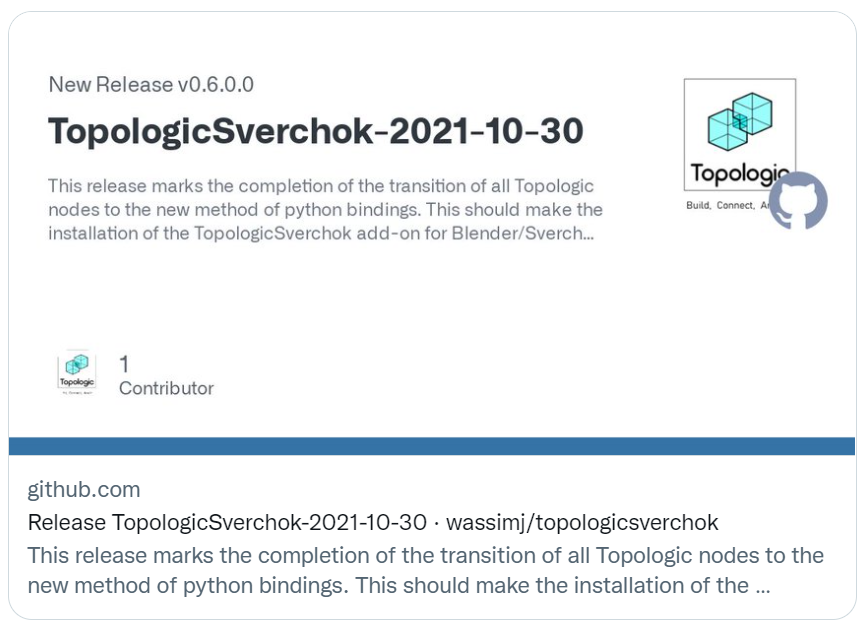
https://github.com/wassimj/topologicsverchok/releases/tag/v0.6.0.0
Hi Wassim, does this mean that I can install TopologicSverchok on Windows by just downloading the zip and install in Blender as any other blender plugin and it will work as long as Sverchok is installed too?
YES
YES!!!!
Did you try it? Did it work? :)
Not yet. I'm doing something else and I need some time to dedicate to this.
A new tutorial for TopologicSverchok: Filtering Faces and Removing Collinear Edges. https://youtu.be/EKCJCobfg5o
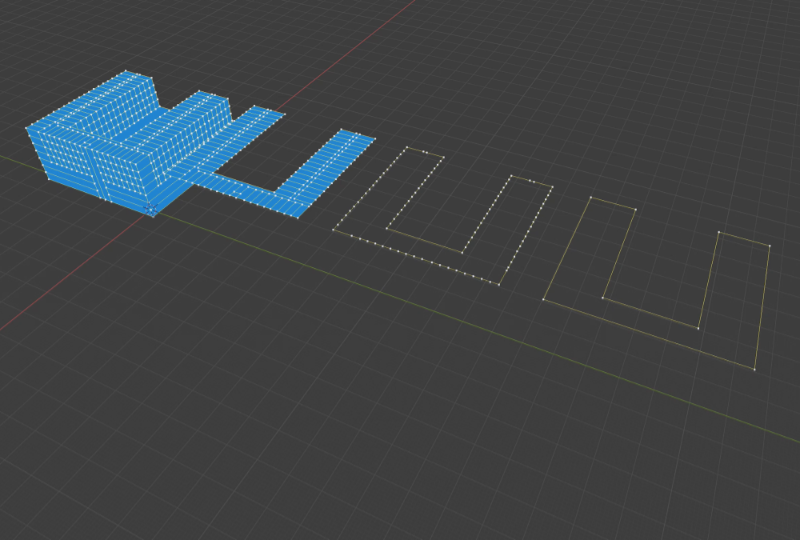
I have added a proper infobox to the wiki page https://wiki.osarch.org/index.php?title=Topologic
Still, I can't find a good concise description of the project - not even on the website. Maybe someone could look into that.
Thank you. I added a few words. I will keep updating.
From what I learnt from topologic I understand most of what is written in that introductory page. However, if users are to be attracted to the project and use it, there should be other ways for them to understand what it is. The best way is probably to understand what they can do with it.
Many of us are architects. For me, as an architect, the thing I like the most with Topologic is the possibility to develop a schematic design as 3D cells and use topologic's abilities to automate the process of adding complexity based in a ruleset we create.
I'd love to have a simple example there, or a stepped tutorial, on how to feed topological with a schematic design made of adjoined cells and tag all inner walls, exterior walls, roof slabs, interior slabs and ground slabs as IFC objects.
Then
Then I'd love to see how to tag openings on the schematic design and see how to convert these openings to the walls and slabs.
With this we can already do so much with Topologic between testing our schematic designs against energy analysis tools as well as have a base model we could start refine either with direct modelling or, as we advanced, with topologic itself or Sverchok/BlenderBIM.
I think such a pragmatic example or something along this lines could really allow us to take the first steps and that is what I intend to do as soon as I have some time.
Does this make any sense?