This is a test of packaging the Homemaker add-on and dependencies for linux.
This release includes:
A new Topologise blender menu item that just processes the selected geometry and returns a Topologic CellComplex, discarding anything that doesn't enclose a Cell.
All elements now have configurable materials, colours and physical properties.
Element types are now put into Project Library collections.
Fixes to work with the IfcOpenShell v0.7.0 branch.
There are two linux downloads, download py37 or py39 to correspond to the version of blenderbim that you have installed above (the blender download from blender.org uses py37, except 2.93 or later that uses py39).
Install the add-on by browsing for the zip archive in the blender preferences, and enable (if you already have an older version of the add-on, uninstall it and restart blender before installing the newer add-on)
To test, select the default cube and choose 'Homemaker Topologise' in the 'Object' menu.
All elements now have configurable materials, colours and physical properties.
Here's a picture, planar items like Wall and Roof can have Material Layer Set, and other items just have Material, note that materials can have any Pset data.
All elements now have configurable materials, colours and physical properties.
Here's a picture, planar items like Wall and Roof can have Material Layer Set, and other items just have Material, note that materials can have any Pset data.
Forget architecture, let's open a toy company! Barbie and Ken (and their pet monkey) would kill to have this house!
Nice work with the custom materials!
This isn't really a Homemaker feature, but it shows that Homemaker produces conformant IFC that can be automatically processed by other tools, in this case the new SVG drawing functionality in the IfcOpenShell v0.7.0 branch. Other than the overall layout in the last image, everything here was generated automatically (note the subtle tinting from the different materials and view angles):
Forget architecture, let's open a toy company! Barbie and Ken (and their pet monkey) would kill to have this house!
Nice work with the custom materials!
This model has bubblegum and lemondrops materials, does anyone know the ThermalConductivityTemperatureDerivative of bubblegum, I can't find it anywhere..
This one really is a test of packaging the Homemaker add-on and dependencies for linux.
This release includes:
New highly experimental python bindings for the Topologic library
Fixes required to work with blenderbim/IfcOpenShell v0.7.0 snapshots from 2021-10-07 or later (this release won't work with earlier versions)
Bugfixes and enhancements
(the new bindings mean there is a single much-smaller download, the add-on runs about twice as fast, and hopefully soon there will be a Windows version)
I don't really expect it to work everywhere, but would like any error messages or any reports of success, please add a comment to this issue.
(the new bindings mean there is a single much-smaller download, the add-on runs about twice as fast, and hopefully soon there will be a Windows version)
Cool, looking forward to trying Homemaker in Windows
@theoryshaw said:
Very cool. Dumb question: is there any how-to documentation for users out there?
Not exactly ?...
Basically, it takes whatever geometry you give it and discards whatever doesn't enclose closed cells. Each of the cells then becomes a 'space'. The full tool that generates IFC models can be found at Object -> Homemaker Topologise, but if you want some sense of how these cellcomplexes are generated from the faces in the blender object there is a Object -> Topologise tool that gives you the intermediate geometry.
It assumes that all dimensions are metres, sorry. This will be fixed, but I need to figure-out how units are done in blender/blenderbim/ifcopenshell.api, and I have no clue.
The workflow is: draw some geometry as a single blender object, run Homemaker Topologise to generate the IFC model, Ctrl-Z to discard the IFC, modify the blender object as needed, run Homemaker Topologise to see how this changes the IFC, Ctrl-Z, etc..
It assumes that floors are horizontal and walls are vertical, anything else is 'roof' or 'soffit' depending on if it is on top of the building or below (the soffit code is broken in this release, but fixed in git). A room has a floor and walls all the way around the perimeter, so an attic room can have sloping ceilings, but they need to meet vertical walls (for now anyway). Floor-to-floor heights can be whatever you like, and floors don't have to run through the building, so you can have double height spaces, split-level etc..
By default it assumes that all rooms are 'living' rooms, so they get windows and connecting doors. The 'default' style is a kind of Georgian based on measurements of the previous house I lived-in.
At the moment the behaviour of room/space types are all hard-coded, but eventually it will be configurable. There are currently several space types: living, kitchen, circulation, stair, toilet, bedroom and retail; these primarily control which door and window configuration gets used: retail on the ground floor can get a series of shop fronts, no doors are created between kitchens and toilets etc.. I haven't got around to porting the stair drawing module just yet. There are two special space types: 'outdoor' and 'sahn', these generate outdoor spaces that the 'default' style constructs with a flat roof supported by perimeter posts. 'sahn' is an outdoor space type that is treated as internal circulation - think of a private courtyard in a riad house.
By default every space in your model has a 'living' type, so you get windows, doors between rooms, but no external doors. You can manually assign types by placing new blender objects (such as a new cube) in each of the spaces: give the new object the name 'retail' (or 'retail.001' etc..) and the space becomes a room with this type. If you forget to name or mis-spell this placeholder you will get a very small cube-shaped building inside your main building :). Once you start using these placeholders in a model, any unassigned spaces become 'outdoor'. There are some cute low-poly widgets shipped in a widgets.blend file that you can use instead of making your own, though I find that it is sometimes easier to change a room-type by renaming the widget/placeholder than replacing it.
Styles are assigned to walls and roofs by assigning blender materials to faces in the blender object, the styles are massively configurable and use an inheritance system, they control the size, types and spacing of windows and doors, wall thickness, psets, decoration, repeating items, nested repeating items (like railings with intermediate posts). The styles shipped with the add-on are a bit limited, they are called: 'default', 'courtyard', 'fancy', 'pantsy', 'arcade', 'rustic' and 'tuscan'. I'd love to see some different styles, but currently they are defined using DXF polyface meshes, DXF 2D polylines and YAML files, that are converted on-the-fly into temporary IFC Project Libraries for each style - I want to get rid of the DXF files and just use IFC Project Library files (and maybe replace YAML with JSON), but I'm not sure how to handle details like profiles and window/door openings.
Hope this makes sense, please ask if you have more questions because there is no other way that documentation will be written. The software has a long way to go, and there are a few more glitches than I'd like, but I think this approach to designing buildings has a lot of potential.
@Cladius76 the materials that define the style need to be applied to the blender object before you run Homemaker Topologise. Once the IFC building is created there are IFC materials that you can edit in blenderbim, but these are building materials such as concrete, wood, brick etc..
The windows are not appearing because each window style requires a certain amount of wall to the sides, and your wall segments are not wide enough to fit the narrowest window in the set. If you make this long wall a single segment, the add-on will populate it with as many of the largest window it can fit in the space. If you split the wall into segments that are big enough for only one window, it will place a single window in the middle of each segment.
@brunopostle said: @Cladius76 the materials that define the style need to be applied to the blender object before you run Homemaker Topologise. Once the IFC building is created there are IFC materials that you can edit in blenderbim, but these are building materials such as concrete, wood, brick etc..
The windows are not appearing because each window style requires a certain amount of wall to the sides, and your wall segments are not wide enough to fit the narrowest window in the set. If you make this long wall a single segment, the add-on will populate it with as many of the largest window it can fit in the space. If you split the wall into segments that are big enough for only one window, it will place a single window in the middle of each segment.
Thank you again..But I'm little bit confused.. Where are the styles shipped with the add-on? How can i find them??
@Cladius76 the styles are defined as subfolders within the add-on folder: molior/style/share/ is the 'default' style, then any subfolders such as molior/style/share/courtyard/ define styles that inherit everything from their parent folder, but can override some or all of the parent style.
I should make it so that users can define their own styles outside the add-on folder, but I would like to see how people use what already exists, and what they want to be able to do.
Cool. As you can see the code currently fits windows to walls without considering whether they are clipped by a roof above. I should write all these bugs down somewhere.
@brunopostle said: @Cladius76 the styles are defined as subfolders within the add-on folder: molior/style/share/ is the 'default' style, then any subfolders such as molior/style/share/courtyard/ define styles that inherit everything from their parent folder, but can override some or all of the parent style.
I should make it so that users can define their own styles outside the add-on folder, but I would like to see how people use what already exists, and what they want to be able to do.
Bruno sorry my lack of understanding..I still didn't understand how i apply all those style and how to use them!!!..How to??I see them in the zip folder like as you said..Need to download them? How..? Or need to change some directory fiile path or something??
@Cladius76 the styles in the screencasts are all shipped with the add-on.
You assign styles by creating blender materials with the appropriate names and assigning them to faces, or collections of faces, in the original model (the model that exists before you run the Homemaker Topologise command). Once you have created the IFC building, you can edit it with blenderbim, but blenderbim doesn't know about Homemaker styles.
@theoryshaw yes please, do add anything like this to the tracker, I have notes about bugs and features in the code, but this one isn't recorded anywhere.
@brunopostle said: @Cladius76 the styles in the screencasts are all shipped with the add-on.
You assign styles by creating blender materials with the appropriate names and assigning them to faces, or collections of faces, in the original model (the model that exists before you run the Homemaker Topologise command). Once you have created the IFC building, you can edit it with blenderbim, but blenderbim doesn't know about Homemaker styles.
>
Bruno thanks for your patience..I understand that but I didn't see those material/style in blender..I mean in material menu..! Where are they? For example I can download column from 'Tuscan' file as dfx file standalone but this not the solution...I'm sure I'm doing something wrong but I couldn't figure out yet..
Finally, this release includes a Windows version of the add-on!
Update to latest Topologic and Topologic python bindings
widgets.blend file with 3D widgets used to assign room types in blender
Experimental Windows version of the add-on
This strange behaviour occurred today..İt seems that addon downloaded but not showing in menu..I tried a couple of time to remove it but given a traceback error and not removed..I restart my laptop a couple of time and than removed after that i be able to download addon again.!
@Cladius76 you found the right panel for creating blender materials, but you need to be in edit mode to assign materials to individual faces.
Blender lets you add and create objects such as cubes, and manipulate and move them around, but to manipulate vertices, edges and faces within an object you need to use edit mode.
To toggle edit mode, select the object and press the tab key. Then there are three modes within edit mode: for vertices, edges and faces, use the 1, 2 & 3 keys in the number row on your keyboard to switch between them
To assign materials to faces, select some faces and click add material in the material panel. Rename the material and click assign.
@brunopostle said: @Cladius76 you found the right panel for creating blender materials, but you need to be in edit mode to assign materials to individual faces.
Blender lets you add and create objects such as cubes, and manipulate and move them around, but to manipulate vertices, edges and faces within an object you need to use edit mode.
To toggle edit mode, select the object and press the tab key. Then there are three modes within edit mode: for vertices, edges and faces, use the 1, 2 & 3 keys in the number row on your keyboard to switch between them
To assign materials to faces, select some faces and click add material in the material panel. Rename the material and click assign.
Bruno i'm not asking that..Could you please make a screen shot or video and show step by step how to apply different style (arcade, rustic, tuscan) to blender object!I"Apply" i mean in your YouTube video 00:01-00:03 they just magically appearing in there but that's not understandable how they appear in material menu..
Because in my case there is no material such as rustic arcade or tuscan to asign.. How can I create this materials..??? I mean obviously they shipped in addon already but how to use them???
@brunopostle A video or tutorial would be great. I want to do a tutorial showing how you can start the modelling process in TopologicSverchok, assign materials to the end result and convert to an IFC model using homemaker. In the future, it would be great to create homemaker sverchok nodes. That is probably my Christmas/NewYear break gone right there! ?
@Cladius76 there is nothing special about the materials, they are just any blender material, the only thing that matters is the name: 'tuscan' or 'courtyard' ('courtyard.001' also works because this is blender). Colour, texture etc.. doesn't matter.
I just go into edit mode, select some faces and if a material with the right name doesn't exist, I click add material, rename it and apply it to the faces.
I'll see if I can find time to do a short screen cast later today. In the video you show, I probably cut the bit where I created materials because it was boring and I had to shorten it to fit in Twitter :)
@brunopostle said: @Cladius76 there is nothing special about the materials, they are just any blender material, the only thing that matters is the name: 'tuscan' or 'courtyard' ('courtyard.001' also works because this is blender). Colour, texture etc.. doesn't matter.
I just go into edit mode, select some faces and if a material with the right name doesn't exist, I click add material, rename it and apply it to the faces.
I'll see if I can find time to do a short screen cast later today. In the video you show, I probably cut the bit where I created materials because it was boring and I had to shorten it to fit in Twitter :)
Bruno you cut the most important part..Please post it again..I need to learn how to create material 'rustic' 'arcada' 'tuscan' which already shipped in addon!!I mean not color not texture just style..Rustic Arcada Tuscan..Column Arch e.t.c.
Comments
There is a new blender-homemaker-2021-10-01-linux-x86_64 release
This is a test of packaging the Homemaker add-on and dependencies for linux.
This release includes:
I don't really expect it to work everywhere, but would like any error messages or any reports of success, please open an issue, or add a comment to an existing issue.
Requirements
There are two linux downloads, download py37 or py39 to correspond to the version of blenderbim that you have installed above (the blender download from blender.org uses py37, except 2.93 or later that uses py39).
Install the add-on by browsing for the zip archive in the blender preferences, and enable (if you already have an older version of the add-on, uninstall it and restart blender before installing the newer add-on)
To test, select the default cube and choose 'Homemaker Topologise' in the 'Object' menu.
Here's a picture, planar items like Wall and Roof can have Material Layer Set, and other items just have Material, note that materials can have any Pset data.
Forget architecture, let's open a toy company! Barbie and Ken (and their pet monkey) would kill to have this house!
Nice work with the custom materials!
This isn't really a Homemaker feature, but it shows that Homemaker produces conformant IFC that can be automatically processed by other tools, in this case the new SVG drawing functionality in the IfcOpenShell v0.7.0 branch. Other than the overall layout in the last image, everything here was generated automatically (note the subtle tinting from the different materials and view angles):
This model has bubblegum and lemondrops materials, does anyone know the ThermalConductivityTemperatureDerivative of bubblegum, I can't find it anywhere..
I've uploaded blender-homemaker-2021-10-19-linux-x86_64
This one really is a test of packaging the Homemaker add-on and dependencies for linux.
This release includes:
(the new bindings mean there is a single much-smaller download, the add-on runs about twice as fast, and hopefully soon there will be a Windows version)
I don't really expect it to work everywhere, but would like any error messages or any reports of success, please add a comment to this issue.
Cool, looking forward to trying Homemaker in Windows
If anyone wants to try it in Windows 10 , you can use Windows Subsystem for Linux. 5~6G disk space is required for installation
I've uploaded blender-homemaker-2021-10-29
Finally, this release includes a Windows version of the add-on!
Worked great!
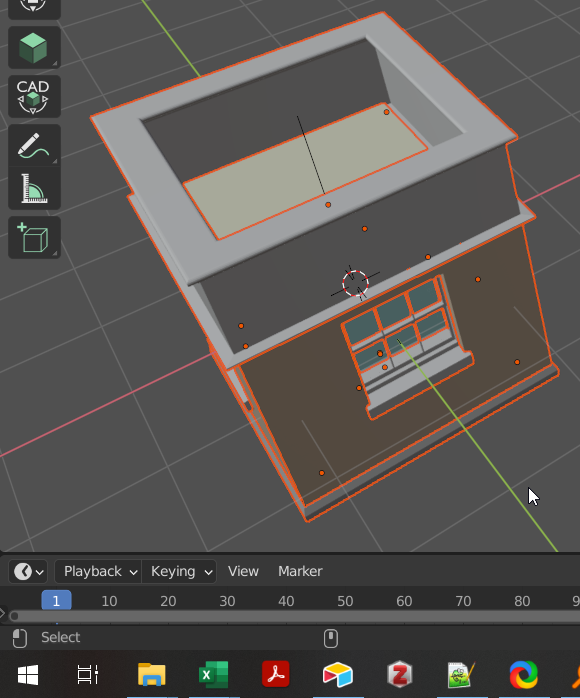
The Windows version worked for me too! Very excited to explore this.

Really glad the new version of topologic python bindings are so easy to install (and they are much faster as well)
Very cool. Dumb question: is there any how-to documentation for users out there?
Not exactly ?...
Basically, it takes whatever geometry you give it and discards whatever doesn't enclose closed cells. Each of the cells then becomes a 'space'. The full tool that generates IFC models can be found at Object -> Homemaker Topologise, but if you want some sense of how these cellcomplexes are generated from the faces in the blender object there is a Object -> Topologise tool that gives you the intermediate geometry.
It assumes that all dimensions are metres, sorry. This will be fixed, but I need to figure-out how units are done in blender/blenderbim/ifcopenshell.api, and I have no clue.
The workflow is: draw some geometry as a single blender object, run Homemaker Topologise to generate the IFC model, Ctrl-Z to discard the IFC, modify the blender object as needed, run Homemaker Topologise to see how this changes the IFC, Ctrl-Z, etc..
It assumes that floors are horizontal and walls are vertical, anything else is 'roof' or 'soffit' depending on if it is on top of the building or below (the soffit code is broken in this release, but fixed in git). A room has a floor and walls all the way around the perimeter, so an attic room can have sloping ceilings, but they need to meet vertical walls (for now anyway). Floor-to-floor heights can be whatever you like, and floors don't have to run through the building, so you can have double height spaces, split-level etc..
By default it assumes that all rooms are 'living' rooms, so they get windows and connecting doors. The 'default' style is a kind of Georgian based on measurements of the previous house I lived-in.
At the moment the behaviour of room/space types are all hard-coded, but eventually it will be configurable. There are currently several space types: living, kitchen, circulation, stair, toilet, bedroom and retail; these primarily control which door and window configuration gets used: retail on the ground floor can get a series of shop fronts, no doors are created between kitchens and toilets etc.. I haven't got around to porting the stair drawing module just yet. There are two special space types: 'outdoor' and 'sahn', these generate outdoor spaces that the 'default' style constructs with a flat roof supported by perimeter posts. 'sahn' is an outdoor space type that is treated as internal circulation - think of a private courtyard in a riad house.
By default every space in your model has a 'living' type, so you get windows, doors between rooms, but no external doors. You can manually assign types by placing new blender objects (such as a new cube) in each of the spaces: give the new object the name 'retail' (or 'retail.001' etc..) and the space becomes a room with this type. If you forget to name or mis-spell this placeholder you will get a very small cube-shaped building inside your main building :). Once you start using these placeholders in a model, any unassigned spaces become 'outdoor'. There are some cute low-poly widgets shipped in a
widgets.blendfile that you can use instead of making your own, though I find that it is sometimes easier to change a room-type by renaming the widget/placeholder than replacing it.Styles are assigned to walls and roofs by assigning blender materials to faces in the blender object, the styles are massively configurable and use an inheritance system, they control the size, types and spacing of windows and doors, wall thickness, psets, decoration, repeating items, nested repeating items (like railings with intermediate posts). The styles shipped with the add-on are a bit limited, they are called: 'default', 'courtyard', 'fancy', 'pantsy', 'arcade', 'rustic' and 'tuscan'. I'd love to see some different styles, but currently they are defined using DXF polyface meshes, DXF 2D polylines and YAML files, that are converted on-the-fly into temporary IFC Project Libraries for each style - I want to get rid of the DXF files and just use IFC Project Library files (and maybe replace YAML with JSON), but I'm not sure how to handle details like profiles and window/door openings.
Hope this makes sense, please ask if you have more questions because there is no other way that documentation will be written. The software has a long way to go, and there are a few more glitches than I'd like, but I think this approach to designing buildings has a lot of potential.
Hello Bruno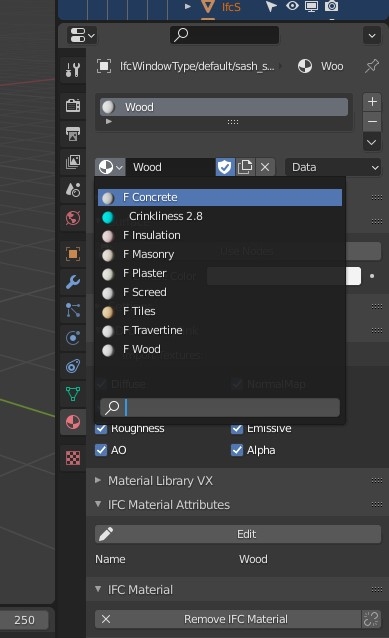

This is my results..I couldn't be able to make different styles of buildings..And if i use the vertical loop tool i loose the windows..
@Cladius76 the materials that define the style need to be applied to the blender object before you run Homemaker Topologise. Once the IFC building is created there are IFC materials that you can edit in blenderbim, but these are building materials such as concrete, wood, brick etc..
The windows are not appearing because each window style requires a certain amount of wall to the sides, and your wall segments are not wide enough to fit the narrowest window in the set. If you make this long wall a single segment, the add-on will populate it with as many of the largest window it can fit in the space. If you split the wall into segments that are big enough for only one window, it will place a single window in the middle of each segment.
it's alive! :)
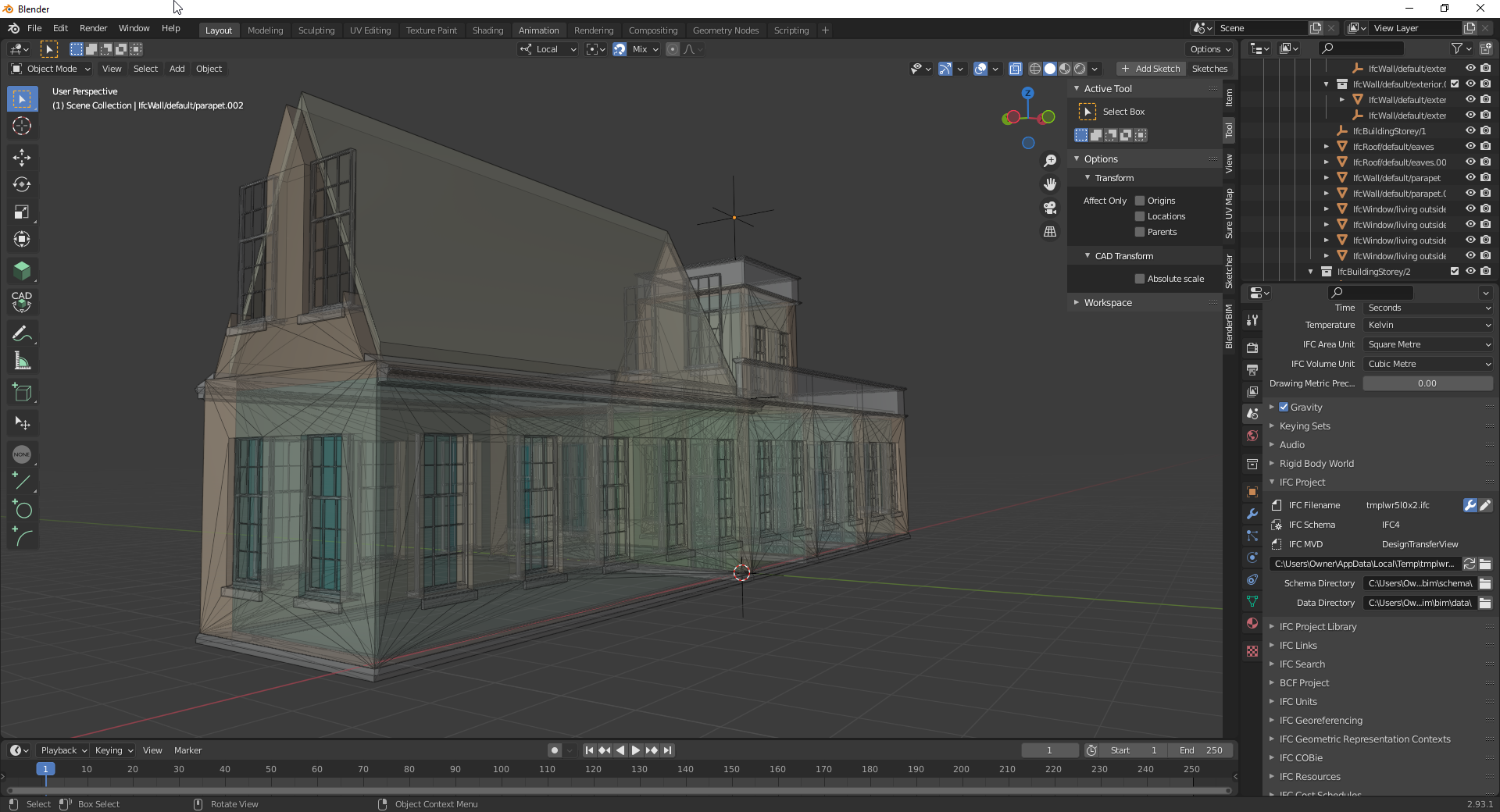
Thank you again..But I'm little bit confused.. Where are the styles shipped with the add-on? How can i find them??
@Cladius76 the styles are defined as subfolders within the add-on folder:
molior/style/share/is the 'default' style, then any subfolders such asmolior/style/share/courtyard/define styles that inherit everything from their parent folder, but can override some or all of the parent style.I should make it so that users can define their own styles outside the add-on folder, but I would like to see how people use what already exists, and what they want to be able to do.
Cool. As you can see the code currently fits windows to walls without considering whether they are clipped by a roof above. I should write all these bugs down somewhere.
Bruno sorry my lack of understanding..I still didn't understand how i apply all those style and how to use them!!!..How to??I see them in the zip folder like as you said..Need to download them? How..? Or need to change some directory fiile path or something??
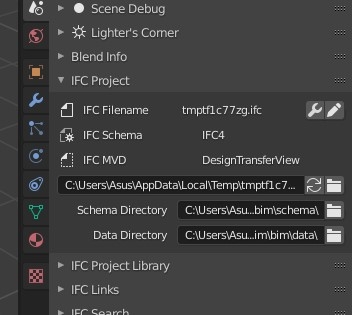
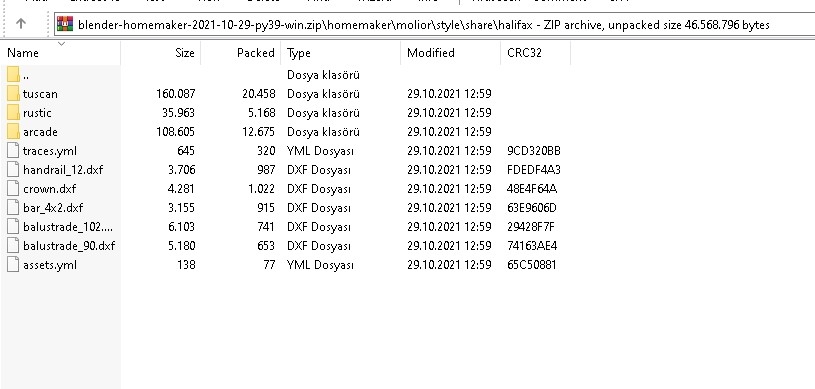
If you'd like, I'd be happy to log them here as I run across them.
@Cladius76 the styles in the screencasts are all shipped with the add-on.
You assign styles by creating blender materials with the appropriate names and assigning them to faces, or collections of faces, in the original model (the model that exists before you run the Homemaker Topologise command). Once you have created the IFC building, you can edit it with blenderbim, but blenderbim doesn't know about Homemaker styles.
@theoryshaw yes please, do add anything like this to the tracker, I have notes about bugs and features in the code, but this one isn't recorded anywhere.
>
Bruno thanks for your patience..I understand that but I didn't see those material/style in blender..I mean in material menu..! Where are they? For example I can download column from 'Tuscan' file as dfx file standalone but this not the solution...I'm sure I'm doing something wrong but I couldn't figure out yet..
This strange behaviour occurred today..İt seems that addon downloaded but not showing in menu..I tried a couple of time to remove it but given a traceback error and not removed..I restart my laptop a couple of time and than removed after that i be able to download addon again.!
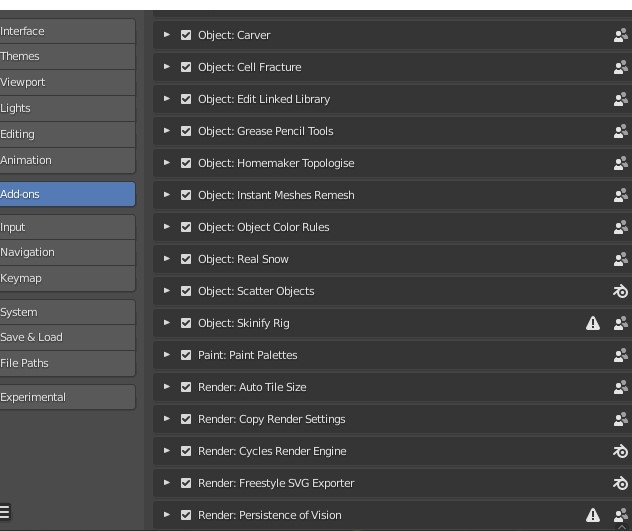
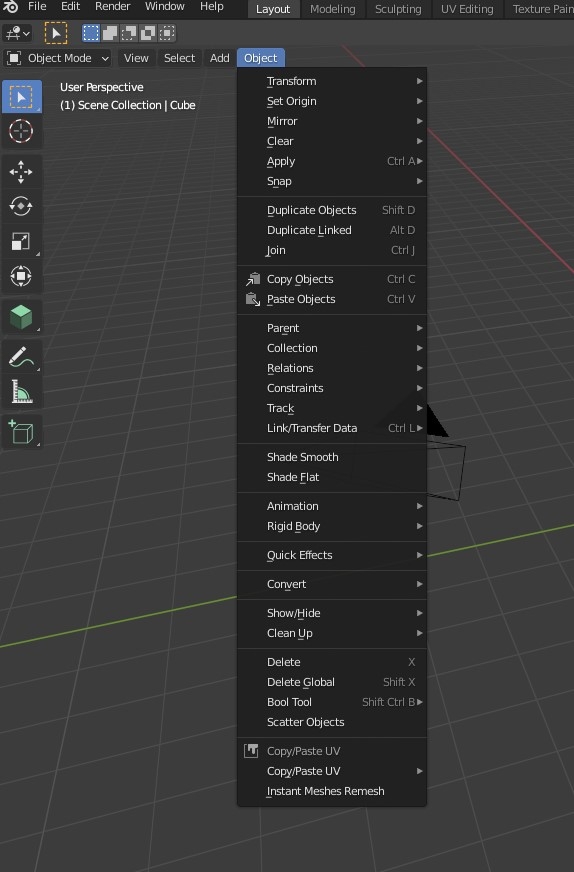
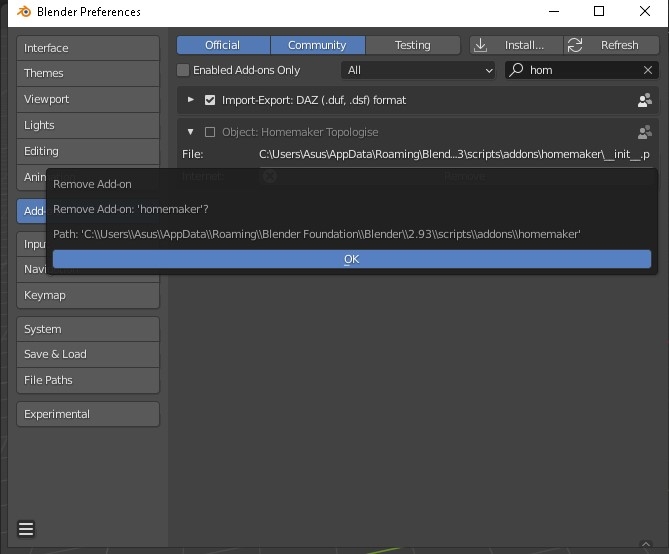
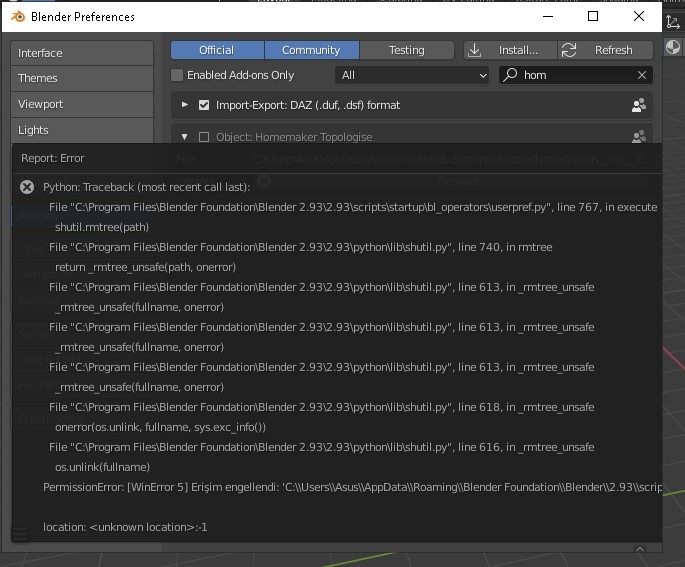
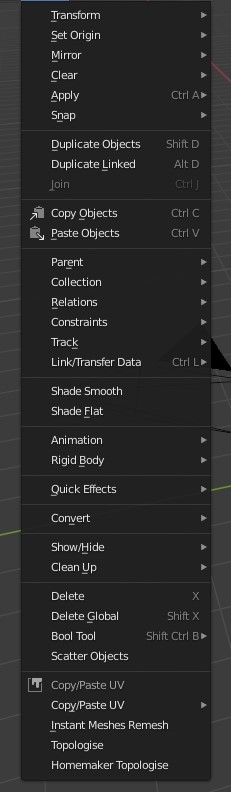
@Cladius76 you found the right panel for creating blender materials, but you need to be in edit mode to assign materials to individual faces.
Blender lets you add and create objects such as cubes, and manipulate and move them around, but to manipulate vertices, edges and faces within an object you need to use edit mode.
To toggle edit mode, select the object and press the tab key. Then there are three modes within edit mode: for vertices, edges and faces, use the 1, 2 & 3 keys in the number row on your keyboard to switch between them
To assign materials to faces, select some faces and click add material in the material panel. Rename the material and click assign.
Bruno i'm not asking that..Could you please make a screen shot or video and show step by step how to apply different style (arcade, rustic, tuscan) to blender object!I"Apply" i mean in your YouTube video 00:01-00:03 they just magically appearing in there but that's not understandable how they appear in material menu..

Because in my case there is no material such as rustic arcade or tuscan to asign.. How can I create this materials..??? I mean obviously they shipped in addon already but how to use them???
@brunopostle A video or tutorial would be great. I want to do a tutorial showing how you can start the modelling process in TopologicSverchok, assign materials to the end result and convert to an IFC model using homemaker. In the future, it would be great to create homemaker sverchok nodes. That is probably my Christmas/NewYear break gone right there! ?
@Cladius76 there is nothing special about the materials, they are just any blender material, the only thing that matters is the name: 'tuscan' or 'courtyard' ('courtyard.001' also works because this is blender). Colour, texture etc.. doesn't matter.
I just go into edit mode, select some faces and if a material with the right name doesn't exist, I click add material, rename it and apply it to the faces.
I'll see if I can find time to do a short screen cast later today. In the video you show, I probably cut the bit where I created materials because it was boring and I had to shorten it to fit in Twitter :)
Bruno you cut the most important part..Please post it again..I need to learn how to create material 'rustic' 'arcada' 'tuscan' which already shipped in addon!!I mean not color not texture just style..Rustic Arcada Tuscan..Column Arch e.t.c.